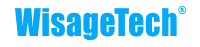- Psychology Behind
- Breadth & Depth
- Retail Kanban
- Manufacturing Kanban
- Development Kanban
- Requirement Kanban
- Pharmaceutical Kanban
- New Car Creation Kanban
- Architectural Kanban
- Bank System Kanban
- Big Business PMO
- ToB Marketing Kanban
- Large Equipment Tender
- Product Development
- Strategic PMO
- Outsourcing Tender
- Multi-project Mgt.
- Salesforce Automation
- Source-to-Pay (S2P)
- Procure-to-Pay (P2P)
- Customer Service
- Lead Management
- Lean DevOps
- Recruitment KanBan
- Training KanBan
- Committee KanBan
- CSR KanBan
- Delivery & Acceptance
- Warehouse & Inventory
- Settlement
- Fixed Asset
- Supplier Self-service
- Supplier Analytics
- Spend Analysis
- High End CRM
- Corporate Info
- Campaign Mgt.
- Opportunity Mgt.
- Salesforce Automation
- Contract Mgt
- Service Mgt
+852-6969-6665 or +86-20-3873 2922
sales_hk@wisagetech.com
-

- PPM
-
TS
-

- Timesheet For WIP Tracking
- Overview
- Functionality
- Differs From Punch-in
-
- SRM
- ERP
- CRM
- ITSM
- HCM
-
OA
- Kanban
- Client
- Blog
- About

-

-
- ADVANCED FEATURES
- Project Execution
- Business Execution
- Mgt Accounting
- Open Workforce
-
-
- INTEGRATED MGT
- Integrated Mgt System
- Cross LOB & Subsidiary Mgt
-

-
- BLOCKCHAIN
- Hyperledger
- Decentralized Trust & Commitment Mgt
-
- SYSTEM TECHNOLOGY
- Architecture
- Security & Reliability
- Application Framework
-
- IMPLEMENTATION
- High Customizability
- Cross Module Connectivity
- Flexible Deployment
- Pricing
- Try For Free
PPM- Configure Controls

Using data to evaluate what is working and what isn’t is crucial for project mgt. Today, with big data and rapid data processing, looking for critical variables in a meta sense is an invaluable proactive tool for keeping your project under control. When 8Manage PPM identifies in real-time non-random behavior trending toward the upper or lower control limits, it would alert the relevant partiers at the earliest possible time to find and correct the root cause before the problem is being magnified.
8Manage PPM can be configured to provide you with the following types of controls and measures.
- Deliverable & Project Status Measures
You don’t want to leave room for doubt how complete or incomplete your project deliverables are. Therefore, it is important to set up the following concrete measures:
- For deliverables that can be measured by the system based on metrics, set up their metrics for measurement.
- For deliverables that can’t be measured by the system based on metrics, set up their % of complete policies.
You also want to have a methodological way of measuring the percentage of complete of the entire project based on the completeness of its milestones/activities/deliverables. In the light of the weights configured for top-level milestones/activities/deliverables, the system can automatically deduce the percentage of complete of the entire project.
- Control Parameters
You want your project stakeholders to access information and/or automatically receive information according to their roles. Therefore, it is important to set up the stakeholder access privileges and alert rules.
In order to control all project items that need to be approved and re-approved, you will need to set up the policies for approvals and control parameters for automatic triggering of the needs for re-approvals of your project items.
- Systematic Communications
You want your relevant stakeholders are being alerted/notified at the early possible time on the things that they should know. Through setting up alert and notification rules,your relevant stakeholders can be alerted/notified at the earliest possible time.
You can also set up automatic generation of status reports periodically to send to the relevant stakeholders by the system.
- Baseline & Forecast Mechanisms
You can set up the automatic baseline mechanism so that you can always compare the current project plan with any of the its previous versions.
You can also set up the automatic forecast mechanism to allow you to see the impacts of every change to your project.
© 2011-2021 WisageTech All rights reserved Wisage Technology Ltd. | Terms of Use | Privacy Policy | Trademarks | Contact Us | Sitemap
 Wisage Technology is a leading provider of
management tools, it offers
Project Mgmt Software,
CRM Software,
Human Resource Mgmt Software,
Supplier Mgmt Software, etc.
Wisage Technology is a leading provider of
management tools, it offers
Project Mgmt Software,
CRM Software,
Human Resource Mgmt Software,
Supplier Mgmt Software, etc.