
-
Office Automation
e-Form & e-Flow
Office Automation is not only a paperless activity coordination platform, but also a bridge closely connecting different organizations. By using the browser and centralized database in the
 OA system, the user can easily manage the editing, approval and publishing of information and obtain assessment and feedback from the people in real-time. The system forms an effective linkage between information publishers and receivers and helps organizations to publish different types of information such as announcements and meeting notices. It allows everyone to deal with business communications effectively at any time and anywhere.
OA system, the user can easily manage the editing, approval and publishing of information and obtain assessment and feedback from the people in real-time. The system forms an effective linkage between information publishers and receivers and helps organizations to publish different types of information such as announcements and meeting notices. It allows everyone to deal with business communications effectively at any time and anywhere.
-
e-Form & e-Flow Management

 OA provides a user-defined e-Form and e-Flow facility to allow users to create different notification and request forms for reviews, comments and approvals. It also provides the employee portal for each user. In the Employee Portal, the user can access to different facilities such as:
OA provides a user-defined e-Form and e-Flow facility to allow users to create different notification and request forms for reviews, comments and approvals. It also provides the employee portal for each user. In the Employee Portal, the user can access to different facilities such as:
- Office Equipment Request
- Material Request
- Service Request
- Off Hour Building Entry Request
- Parking Permit Request
- Transportation Request
- Facility Request
- Book Borrowing & Returning
- Award Nomination
- Internship Request
- Office Change Request
- Mail Stop Change Request
- Special Interest Group Registration
- Lost & Found Registration
- Visitor Registration
- Complaint & Suggestion
 OA also can search and account the form by its type, requestor, and/or request time.
OA also can search and account the form by its type, requestor, and/or request time.  OA can also calculate the sum, average, max and min of the form values.
OA can also calculate the sum, average, max and min of the form values.
-
Intra-department Form Approval Flow
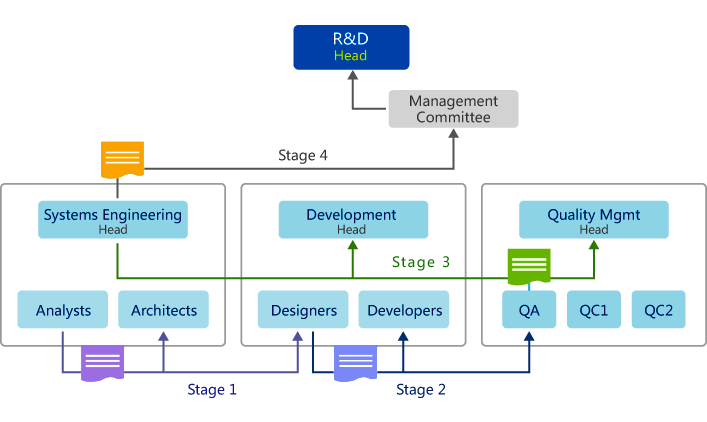
 OA allows the user to define multi-stage form approval flow and with multiple steps in each stage.
OA allows the user to define multi-stage form approval flow and with multiple steps in each stage.  OA also allows the user to specify what stages and steps will be executed in parallel and what stages and steps will be executed in serial. The user can also define when an approver rejects the form, the re-approval will start from the beginning or the rejection point.
OA also allows the user to specify what stages and steps will be executed in parallel and what stages and steps will be executed in serial. The user can also define when an approver rejects the form, the re-approval will start from the beginning or the rejection point.
-
Interdepartmental and Inter-company Form Approval Flow
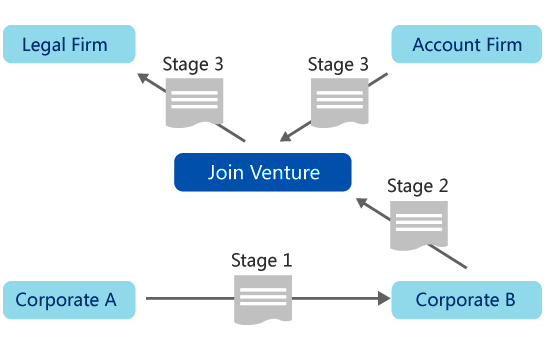
Similar to the intra-department form approval flow, the user can define interdepartmental and inter-company form approval flow. Users from different departments and companies can do approval via login, email or smart phone.
-
Online Survey
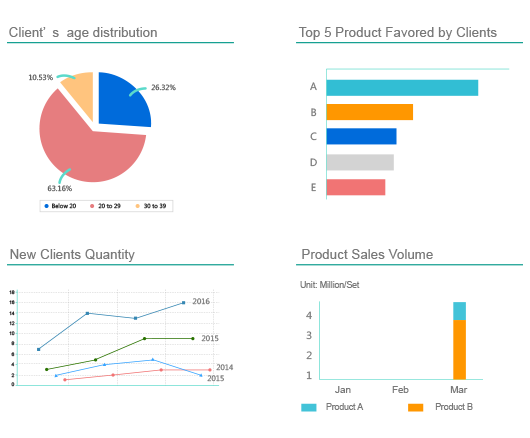
 OA supports customized content and scope of online e-Survey, and to support the automatic analysis and query as well.
OA supports customized content and scope of online e-Survey, and to support the automatic analysis and query as well.  OA online e-Survey can be used for customer behavior surveys, to collect employee comments and the confidence of project members.
OA online e-Survey can be used for customer behavior surveys, to collect employee comments and the confidence of project members.  OA online e-Survey may be used for the following tasks:
OA online e-Survey may be used for the following tasks:
- Investigation of customer behavior
- Investigation of customer satisfaction
- To collect feedback of clients on any market activities
- To collect feedback of clients on new products or services
- Collection of employees’ views on the (new) management system
- Collection of the annual evaluation on other employees or departments
- Collection of the learning and training needs of employees
- Survey the evaluation of project members on plan completeness and operability
- Survey the confidence of project members on task schedule
- Survey the appraisal of project members on project management
 OA also provides many other convenient features of online surveys, including the maintenance of enterprise survey databases, anonymous surveys, repeatability investigation, automatic investigation, investigation of reminder message and so on. These functions help users handle the e-Survey easier.
OA also provides many other convenient features of online surveys, including the maintenance of enterprise survey databases, anonymous surveys, repeatability investigation, automatic investigation, investigation of reminder message and so on. These functions help users handle the e-Survey easier.
-
Customized Report Generator
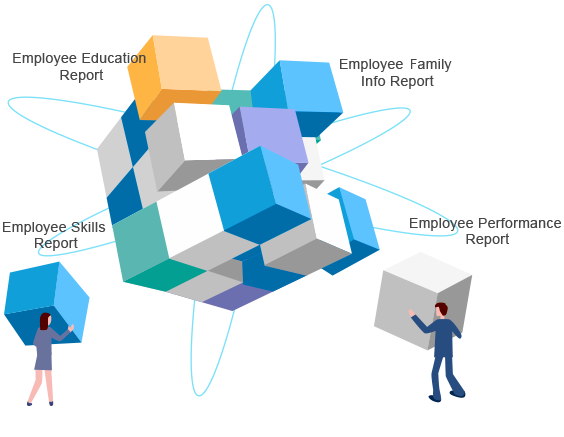
 OA provides a state-of-the-art point-and-click Report Generator to allow business users to simply point to any field or fields that they want to search and generate a report. The system will perform accordingly. The simple-to-use but powerful mechanisms allow the business user to (a) select whatever combination of fields that he wants for search and report and (b) specify the layout or display order of the fields to be displayed in the report. It also allows the user to select different types of statistics (e.g., SUM, COUNT, AVERAGE, MIN, MAX) to be included in the summary line of the report.
OA provides a state-of-the-art point-and-click Report Generator to allow business users to simply point to any field or fields that they want to search and generate a report. The system will perform accordingly. The simple-to-use but powerful mechanisms allow the business user to (a) select whatever combination of fields that he wants for search and report and (b) specify the layout or display order of the fields to be displayed in the report. It also allows the user to select different types of statistics (e.g., SUM, COUNT, AVERAGE, MIN, MAX) to be included in the summary line of the report.
With the OA Point-and-click Report Generator , business users no longer need to learn SQL or depend on the IT staff’s assistance before they can do data mining and report generation.
OA Point-and-click Report Generator , business users no longer need to learn SQL or depend on the IT staff’s assistance before they can do data mining and report generation.

















