
scenarios
 FAS provides the N-layer multinational, multi-subsidiary, multi-LOB, multi-factory, multi-warehouse, multi-region, multi-store, multi-site, multi-division, multi-department and multi-jurisdiction hierarchy to represent the organizations and different views for different reporting structures (e.g., primary, project-oriented, LOB, IT) of an enterprise.
FAS provides the N-layer multinational, multi-subsidiary, multi-LOB, multi-factory, multi-warehouse, multi-region, multi-store, multi-site, multi-division, multi-department and multi-jurisdiction hierarchy to represent the organizations and different views for different reporting structures (e.g., primary, project-oriented, LOB, IT) of an enterprise.  FAS organization structure with its business & operations structure and financial structure form the multi-dimensional hierarchy for enterprise data connectivity, policy enforcement, information aggregation, alert, escalation and reporting. An organization in OBS once created will immediately contain the following associated screens, functionality and data:
FAS organization structure with its business & operations structure and financial structure form the multi-dimensional hierarchy for enterprise data connectivity, policy enforcement, information aggregation, alert, escalation and reporting. An organization in OBS once created will immediately contain the following associated screens, functionality and data:
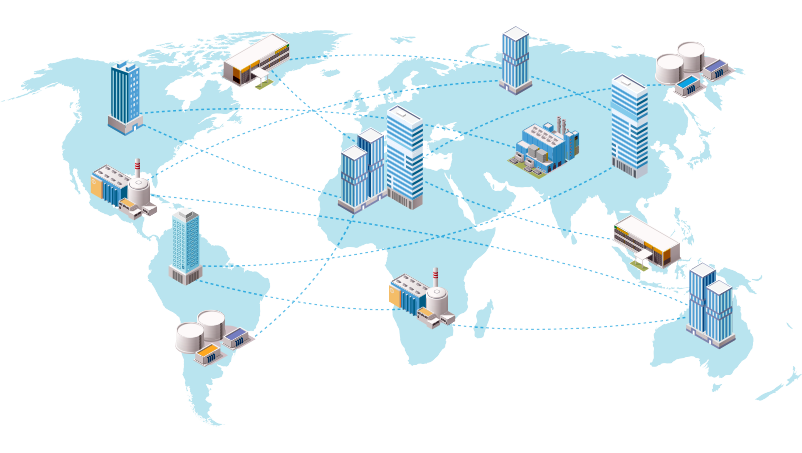
Each organization in OBS has its own data access rights and other organizations (except ancestors) can’t view or modify its data unless it explicitly grant the rights to do so. Therefore, each organization in OBS can own its products, marketing campaigns, sales opportunities, sales orders, procurement plan/PR, PO, procurement contract and projects etc.
 FAS has comprehensive client management, campaign management, sales force automation and service management functionality based on the latest technology and allows your clients to closely connect to your business and operations at anywhere at anytime. Using
FAS has comprehensive client management, campaign management, sales force automation and service management functionality based on the latest technology and allows your clients to closely connect to your business and operations at anywhere at anytime. Using  FAS, your clients can request and receive and your business and operations departments can generate quotations, sales orders, delivery notices and provide services at anywhere at anytime.
FAS, your clients can request and receive and your business and operations departments can generate quotations, sales orders, delivery notices and provide services at anywhere at anytime.
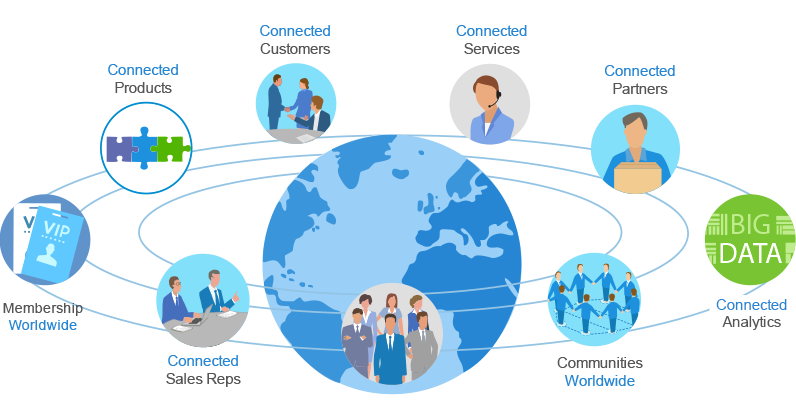
 FAS customer loyalty programs and BI allow membership clients receive special cares, points and rewards and your business and operations departments to analyze customer buying patterns and behaviors and product performance.
FAS customer loyalty programs and BI allow membership clients receive special cares, points and rewards and your business and operations departments to analyze customer buying patterns and behaviors and product performance.
 Client Management Details
Client Management Details
 FAS allows your organization to automatically capture and maintain contact, relational, interactional, behavioral, transactional and financial information for each client in the central repository and provides different views of the information to different departments in real-time.
FAS allows your organization to automatically capture and maintain contact, relational, interactional, behavioral, transactional and financial information for each client in the central repository and provides different views of the information to different departments in real-time.  FAS also supports global clients with multiple names conducting businesses with multiple organizations in the enterprises.
FAS also supports global clients with multiple names conducting businesses with multiple organizations in the enterprises.

 Campaign Management Details
Campaign Management Details
 FAS allows you to define (objectives, theme and target audience), design, schedule and execute marketing campaigns through multiple channels for product or brand name promotion and track their performance in terms of actual returns (e.g., leads, opportunities, revenue).
FAS allows you to define (objectives, theme and target audience), design, schedule and execute marketing campaigns through multiple channels for product or brand name promotion and track their performance in terms of actual returns (e.g., leads, opportunities, revenue).  FAS also supports content creation and personalization for specific groups or individuals for one-to-many and one-on-one marketing.
FAS also supports content creation and personalization for specific groups or individuals for one-to-many and one-on-one marketing.
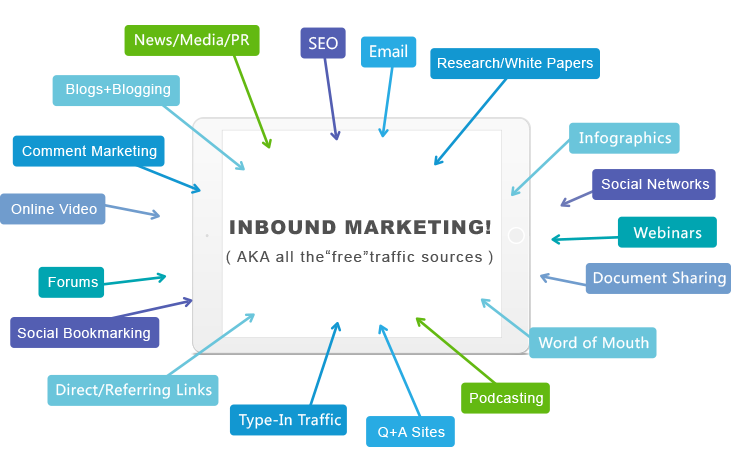
 Sales Force Automation Details
Sales Force Automation Details
As sales team members, you can count on  FAS to help you look-up client and contact profile and value information, manage and track sales leads and opportunities, manage client appointments, activities and tasks, prepare quotations as well as create client interaction reports, sales performance reports and forecasts. As sales managers and executives, your business objectives are to guide the delivery of the planned revenue, profit and cash-flow on target and on-time and to grow the sales teams in skills, expertise and performance.
FAS to help you look-up client and contact profile and value information, manage and track sales leads and opportunities, manage client appointments, activities and tasks, prepare quotations as well as create client interaction reports, sales performance reports and forecasts. As sales managers and executives, your business objectives are to guide the delivery of the planned revenue, profit and cash-flow on target and on-time and to grow the sales teams in skills, expertise and performance.  FAS provides a holistic view of your business as a whole with links that you can drill down to any level of details for your sales opportunity reports and sales performance reports by sales rep, team or territory.
FAS provides a holistic view of your business as a whole with links that you can drill down to any level of details for your sales opportunity reports and sales performance reports by sales rep, team or territory.
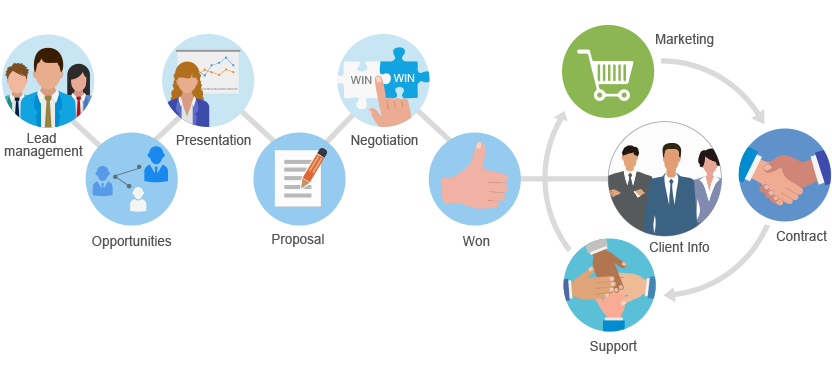
 Loyalty & Membership Management Details
Loyalty & Membership Management Details
Using  FAS Membership Management , you can design your own membership and loyalty programs to retain customers and promote additional businesses.
FAS Membership Management , you can design your own membership and loyalty programs to retain customers and promote additional businesses.  FAS Membership Management can help you get closer to your high value customers and more effectively influence their choices and behaviors.
FAS Membership Management can help you get closer to your high value customers and more effectively influence their choices and behaviors.
 FAS Membership Management allows you to design different types of memberships and privileges and it can automatically perform different levels of customer cares, record membership points and notify members on special events, gifts and discounts.
FAS Membership Management allows you to design different types of memberships and privileges and it can automatically perform different levels of customer cares, record membership points and notify members on special events, gifts and discounts.  FAS Membership Management allows you to set promotion rules for different types of memberships in different geographical locations and manage membership-related gifts, coupons and discounts.
FAS Membership Management allows you to set promotion rules for different types of memberships in different geographical locations and manage membership-related gifts, coupons and discounts.  CRM Membership Management also provide mobile-app or web based member self-service to allows members to view their transaction and accumulated point summary and use their points to exchange the rewards that they want.
CRM Membership Management also provide mobile-app or web based member self-service to allows members to view their transaction and accumulated point summary and use their points to exchange the rewards that they want.

 Customer Service Management Details
Customer Service Management Details
In  FAS’s Customer Service, your customer is set-up as an
FAS’s Customer Service, your customer is set-up as an  FAS external log-on user. The users from the customer may view a list of Service Tickets that they submitted previously. By clicking on links, they can view responses for individual Service Ticket.
FAS external log-on user. The users from the customer may view a list of Service Tickets that they submitted previously. By clicking on links, they can view responses for individual Service Ticket.
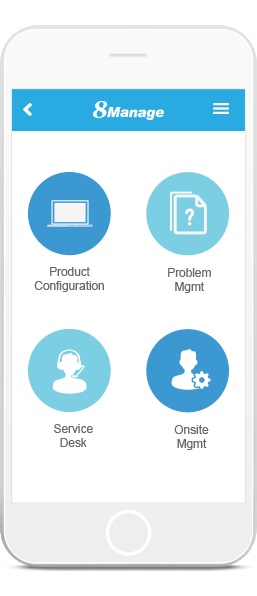
All active Service Ticket are being tracked automatically. In the event a response is not received by the customer within a preset period, an escalation email will be sent to the service reps manager. Additionally, if the customer is not satisfied with the service response, it has the option to initiate the escalation and an alert email will be sent to the service rep’s manager and the service rep.
 FAS helps you to deal with increasingly complex product requirements, channels and transactions. It supports end-to-end business process of marketing, selling, purchasing and servicing products. It provides you 2-way tracking capability of product to clients, channels, suppliers, inventories, deliveries, acceptances, returns and services.
FAS helps you to deal with increasingly complex product requirements, channels and transactions. It supports end-to-end business process of marketing, selling, purchasing and servicing products. It provides you 2-way tracking capability of product to clients, channels, suppliers, inventories, deliveries, acceptances, returns and services.
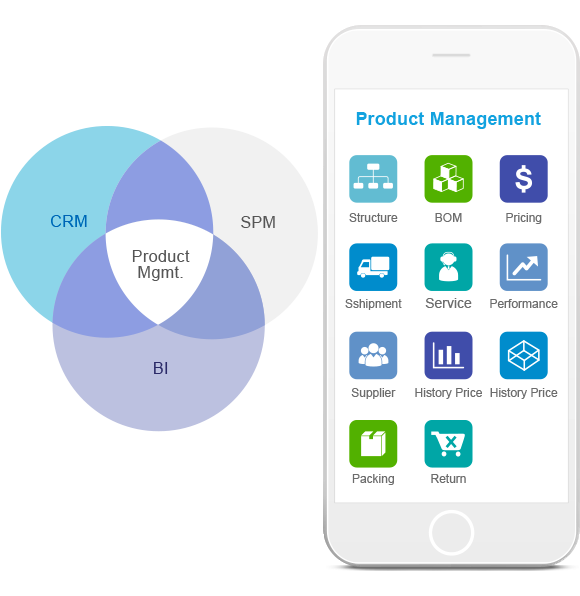
 FAS product master includes all information such as cross-selling, up-selling pricing, packaging, shipping, inventory for the selling of products. It also includes all information such as historical price, manufacturer & supplier, UOM, minimum inventory, economic order and lead time for the purchasing of products. It allows you to have real-time information of all your sales channels and supply chains on one screen so that you can make timely decisions and take effective actions.
FAS product master includes all information such as cross-selling, up-selling pricing, packaging, shipping, inventory for the selling of products. It also includes all information such as historical price, manufacturer & supplier, UOM, minimum inventory, economic order and lead time for the purchasing of products. It allows you to have real-time information of all your sales channels and supply chains on one screen so that you can make timely decisions and take effective actions.
 Product Structures Details
Product Structures Details
 FAS supports product type, product family and subfamily and component structures and provides the following for you to manage your products:
FAS supports product type, product family and subfamily and component structures and provides the following for you to manage your products:
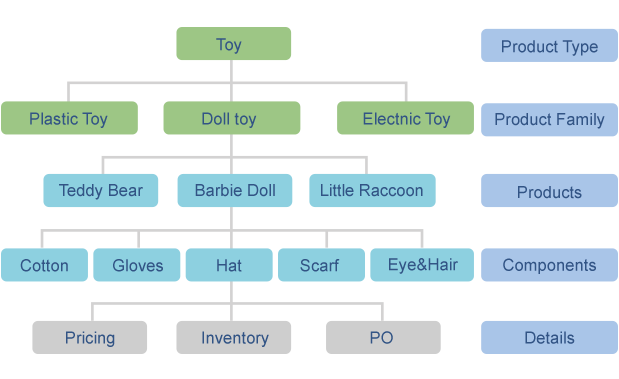
 FAS product structures allows you to deal with the multi-dimensional relationships and views of your products and can be linked to your channel structure so that product information can be aggregated and displayed according to your channel structure in real-time.
FAS product structures allows you to deal with the multi-dimensional relationships and views of your products and can be linked to your channel structure so that product information can be aggregated and displayed according to your channel structure in real-time.
 Product Catalog for e-Commerce Details
Product Catalog for e-Commerce Details
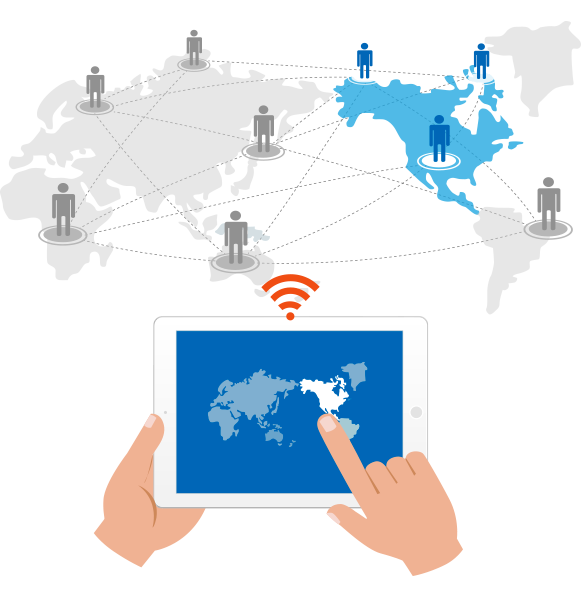
 FAS supports product catalog for e-Commerce and O2O and can display product information according to product type, family brand, promotion and on-sale on the website. After the product information is being changed in
FAS supports product catalog for e-Commerce and O2O and can display product information according to product type, family brand, promotion and on-sale on the website. After the product information is being changed in  FAS Product Catalog, it will automatically push the changes to the websites.
FAS Product Catalog, it will automatically push the changes to the websites.  FAS Product Catalog can be combined with proper website work to generate the following features and effects for your e-Commerce websites:
FAS Product Catalog can be combined with proper website work to generate the following features and effects for your e-Commerce websites:
 FAS Product Catalog provides you the foundation to create your world class e-Commerce websites.
FAS Product Catalog provides you the foundation to create your world class e-Commerce websites.
 Product Bill Of Materials (BOM) Linkage to Sales, Engineering and Procurement Details
Product Bill Of Materials (BOM) Linkage to Sales, Engineering and Procurement Details
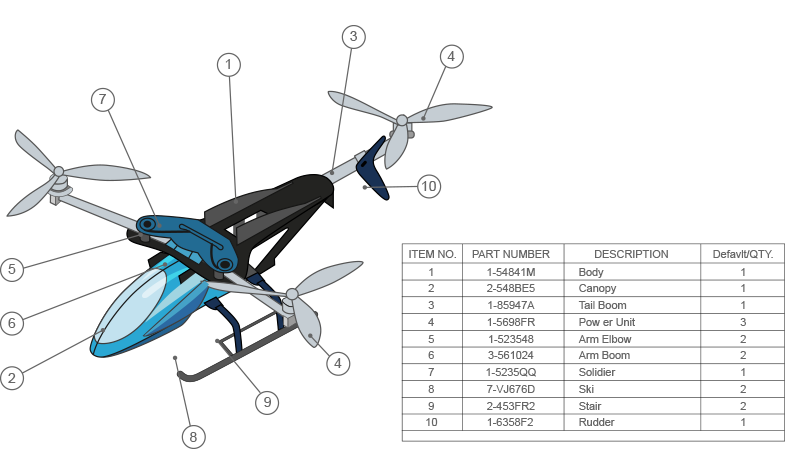
 FAS provides the BOM functionality to assist your sales rep to sell your sophisticated products so that your client and your sales rep can work together to iron out the desirable components and materials of the products before mass production. During the sales negotiation, your client might change the components and materials multiple times and it would be extremely useful that both your client and your sales rep could clearly see the change impact to the price and delivery schedule each time.
FAS provides the BOM functionality to assist your sales rep to sell your sophisticated products so that your client and your sales rep can work together to iron out the desirable components and materials of the products before mass production. During the sales negotiation, your client might change the components and materials multiple times and it would be extremely useful that both your client and your sales rep could clearly see the change impact to the price and delivery schedule each time.
 FAS allows you to control the BOM throughout the sales opportunity, contract and engineering and procurement cycle even though the BOM changes can occur at any point of the cycle. In each stage of the cycle, the activities, materials and costs are automatically linked to the BOM in real-time with multi-version support to fully cater the following:
FAS allows you to control the BOM throughout the sales opportunity, contract and engineering and procurement cycle even though the BOM changes can occur at any point of the cycle. In each stage of the cycle, the activities, materials and costs are automatically linked to the BOM in real-time with multi-version support to fully cater the following:
 FAS allows you to manage the dynamics of the BOM so that you can provide your clients the flexibility that they need.
FAS allows you to manage the dynamics of the BOM so that you can provide your clients the flexibility that they need.
 Warehouse & Inventory Details
Warehouse & Inventory Details

 FAS allows you to define the types, sizes and partitions of your warehouses and supports the automatic unit-of-measure (UOM) conversion for the products and materials that have a different UOM for storage and is able to track the locations and quantities of products and materials in real-time.
FAS allows you to define the types, sizes and partitions of your warehouses and supports the automatic unit-of-measure (UOM) conversion for the products and materials that have a different UOM for storage and is able to track the locations and quantities of products and materials in real-time.
To optimize return on asset, it is very desirable to have real-time data to help you manage your inventory to the desirable level.  FAS provides you the real-time information and allows you to do the following in real-time:
FAS provides you the real-time information and allows you to do the following in real-time:
 Product Performance Details
Product Performance Details
The power of  product performance analysis functions coming from its centralized Product-Client-Sales-Support information model over a single database. It massively decreases the time it takes to gather information and allows you to focus on analyzing alternatives and weighing pros and cons. This allows you to spend time working on what adds the most value instead of dealing with missing and consistent data.
product performance analysis functions coming from its centralized Product-Client-Sales-Support information model over a single database. It massively decreases the time it takes to gather information and allows you to focus on analyzing alternatives and weighing pros and cons. This allows you to spend time working on what adds the most value instead of dealing with missing and consistent data.

 provides product sales information to you in real-time. The sales performance information can be displayed by client, industry or region. You are allowed to click on the information bar of each screen to drill down to view the further breakdown information. For example, you can click on the US information bar of the Sales by Country screen and request to view the further breakdown information by product group or you can click on the Coffee information bar on the Sales by Product Group screen and request to view the further breakdown information by coffee product.
provides product sales information to you in real-time. The sales performance information can be displayed by client, industry or region. You are allowed to click on the information bar of each screen to drill down to view the further breakdown information. For example, you can click on the US information bar of the Sales by Country screen and request to view the further breakdown information by product group or you can click on the Coffee information bar on the Sales by Product Group screen and request to view the further breakdown information by coffee product.
 FAS supports comprehensive supplier management, procurement planning, purchase requisition, purchase order, simple procurement contract, master-sub procurement contract, deliverable inspection and acceptance, received, goods inventory and goods return and credit note management based on the latest technology and allows your suppliers and contractors to closer connect to your business and operations at anywhere at anytime. Using
FAS supports comprehensive supplier management, procurement planning, purchase requisition, purchase order, simple procurement contract, master-sub procurement contract, deliverable inspection and acceptance, received, goods inventory and goods return and credit note management based on the latest technology and allows your suppliers and contractors to closer connect to your business and operations at anywhere at anytime. Using  FAS, you can request and receive and your suppliers and contractors can generate quotations, sales orders, delivery notices and provide services at anywhere at anytime.
FAS, you can request and receive and your suppliers and contractors can generate quotations, sales orders, delivery notices and provide services at anywhere at anytime.

 FAS also support outsourcing management and allow you to manage the negotiation, contracting, performance and finance of your outsourcing projects.
FAS also support outsourcing management and allow you to manage the negotiation, contracting, performance and finance of your outsourcing projects.
 Supplier Management Details
Supplier Management Details
One of the crucial steps in supplier management is the ability to locate the best supplier quickly and have complete transaction history to support decision making.  Supplier & Procurement Management provides comprehensive supplier information in the following ways:
Supplier & Procurement Management provides comprehensive supplier information in the following ways:

 FAS provides qualification management for new suppliers and performance management for existing suppliers. The following information for each supplier is updated and displayed when each transaction occurs:
FAS provides qualification management for new suppliers and performance management for existing suppliers. The following information for each supplier is updated and displayed when each transaction occurs:
An easy-to-use e-Survey feature is also provided to allow quick solicitation of the opinions of different people in different departments about the performance of a particular supplier and the results will be automatically aggregated.
 Procurement Planning Details
Procurement Planning Details
 FAS provides tools for material planning, procurement planning and e-Procurement. Different departments can use the following features to formulate different plans for their different spending categories for:
FAS provides tools for material planning, procurement planning and e-Procurement. Different departments can use the following features to formulate different plans for their different spending categories for:
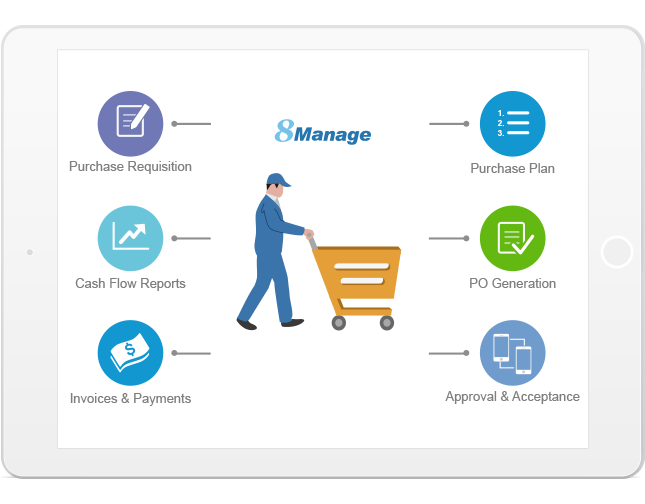
 FAS allows purchase orders to be automatically generated from the purchase plan or manually on the fly. It also manages pick-pack-and-ship, delivery and return as well as keeps track of invoices and payments. The whole process has strong finance connectivity and purchase orders are link to the budget, invoices are linked to account payable and payments are linked to the actual expenditure of the department.
FAS allows purchase orders to be automatically generated from the purchase plan or manually on the fly. It also manages pick-pack-and-ship, delivery and return as well as keeps track of invoices and payments. The whole process has strong finance connectivity and purchase orders are link to the budget, invoices are linked to account payable and payments are linked to the actual expenditure of the department.
 Tender Management Details
Tender Management Details
 FAS provides the highest efficiency, fairness and control in tendering. Control rules can be set upfront and the tender process will strictly follow the rules. Computer and network security is achieved via security token, one-time password, bidirectional communication encryption, role-based access control and audit trail.
FAS provides the highest efficiency, fairness and control in tendering. Control rules can be set upfront and the tender process will strictly follow the rules. Computer and network security is achieved via security token, one-time password, bidirectional communication encryption, role-based access control and audit trail.
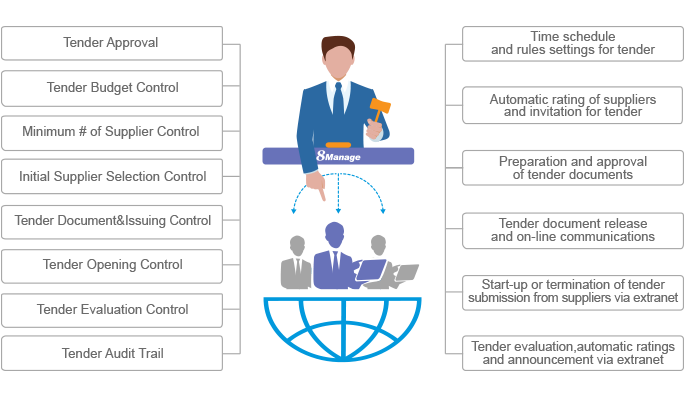
 FAS allows different tender natures to be defined in enterprise level and each tender nature allows the following rules:
FAS allows different tender natures to be defined in enterprise level and each tender nature allows the following rules:
The tender nature rules are the topmost level of control. The rules associated with the tender nature will be strictly enforced by the system for all the tenders of that nature.
 FAS controls the minimum and maximum numbers of suppliers and whether they are selected totally by random, totally by manual or certain number by random and certain number by manual based on the tender nature. After the initial long list of suppliers is determined, the supplier selection team can convert the long list to short list in one or multiple rounds. In each round, the supplier selection team must input the selection criteria and score the suppliers accordingly. After the short list is determined, the supplier selection team must submit the short list for approval in order to become official.
FAS controls the minimum and maximum numbers of suppliers and whether they are selected totally by random, totally by manual or certain number by random and certain number by manual based on the tender nature. After the initial long list of suppliers is determined, the supplier selection team can convert the long list to short list in one or multiple rounds. In each round, the supplier selection team must input the selection criteria and score the suppliers accordingly. After the short list is determined, the supplier selection team must submit the short list for approval in order to become official.
 FAS allows the tender responsible persons to set the control on the tender document reviews and approvals. Tender documents and their amendments can only be sent to suppliers after the approval of the Issuing Committee. Tender documents can be sent to suppliers via supplier website, email, regular mail or hand delivery and issuing history will be automatically logged by the system.
FAS allows the tender responsible persons to set the control on the tender document reviews and approvals. Tender documents and their amendments can only be sent to suppliers after the approval of the Issuing Committee. Tender documents can be sent to suppliers via supplier website, email, regular mail or hand delivery and issuing history will be automatically logged by the system.
For Request for Quotation, the Tender Evaluation Team can choose having the system to do the automatically scoring. For Request for Proposal and Request for Information, the Tender Evaluation Team can use the  FAS Question & Scoring Tool to design the Questionnaire which will be automatically scored after each participating supplier fills in its answers. The Tender Evaluation Team can also choose to manually score each tender response by entering the criteria and their weights into the system and then do the manual scoring. In any case, the system will summarize the total score for each supplier and rank all the participating suppliers according to their total score. After knowing which participating suppliers have the passing score and which ones don’t, the Tender Evaluation Team can then decide to do the negotiation next or skip the negotiation process and directly recommend a number of top ranking suppliers for the final selection.
FAS Question & Scoring Tool to design the Questionnaire which will be automatically scored after each participating supplier fills in its answers. The Tender Evaluation Team can also choose to manually score each tender response by entering the criteria and their weights into the system and then do the manual scoring. In any case, the system will summarize the total score for each supplier and rank all the participating suppliers according to their total score. After knowing which participating suppliers have the passing score and which ones don’t, the Tender Evaluation Team can then decide to do the negotiation next or skip the negotiation process and directly recommend a number of top ranking suppliers for the final selection.
If the Tender Evaluation Team decides to conduct the negotiation, the team members can use the  Multi-Party Negotiation Tool to discuss with each supplier individually. The negotiation can be done in real-time or post-and-wait-for-response. All discussion information will be logged and can’t be deleted. After the negotiation is done, the Tender Evaluation Team can update each supplier’s scoring and then recommend a number of the top ranking suppliers for the final selection.
Multi-Party Negotiation Tool to discuss with each supplier individually. The negotiation can be done in real-time or post-and-wait-for-response. All discussion information will be logged and can’t be deleted. After the negotiation is done, the Tender Evaluation Team can update each supplier’s scoring and then recommend a number of the top ranking suppliers for the final selection.
The tender responsible persons can set the rule to mandate the Tender Evaluation Team to do the risk assessment for the recommended suppliers. The Final Section Committee can review the scoring details of each recommended supplier, its associated risks and other business factors such as other business partnerships and then make the final decision. After the final selection is done,  FAS will automatically send out notice to the winner and the losers based on the pre-defined notice letters defined by the enterprise.
FAS will automatically send out notice to the winner and the losers based on the pre-defined notice letters defined by the enterprise.
 FAS supports all 9 areas of project management defined in PMI PMBOK® using modern technology on mobile internet. This allows the project manager to view the selective elements (activities, resources, deliverables, dependencies, cost items and change items) of the project on one screen in real-time. This also allows all project team members to view the most up-to-date project plan associated with the latest change and status update in real-time. The project team members can submit their deliverables anywhere at anytime and activity and project status will be updated automatically in real-time. The biggest benefit of the automatic status update based on deliverable submission isn’t saving manual operation to update but the accuracy and timeliness of information for accountability management for the project.
FAS supports all 9 areas of project management defined in PMI PMBOK® using modern technology on mobile internet. This allows the project manager to view the selective elements (activities, resources, deliverables, dependencies, cost items and change items) of the project on one screen in real-time. This also allows all project team members to view the most up-to-date project plan associated with the latest change and status update in real-time. The project team members can submit their deliverables anywhere at anytime and activity and project status will be updated automatically in real-time. The biggest benefit of the automatic status update based on deliverable submission isn’t saving manual operation to update but the accuracy and timeliness of information for accountability management for the project.
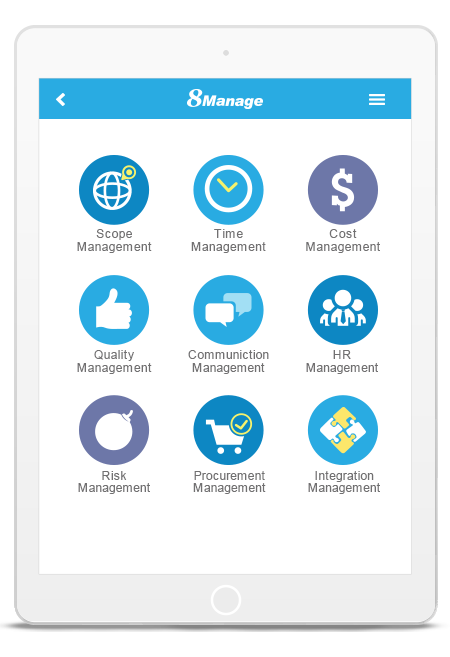
The comprehensiveness of functionality, real-time project information and strong tracking of status and accountability make  FAS ahead of a lot of project management tools on the market.
FAS ahead of a lot of project management tools on the market.
 Scope & Requirements Management Details
Scope & Requirements Management Details
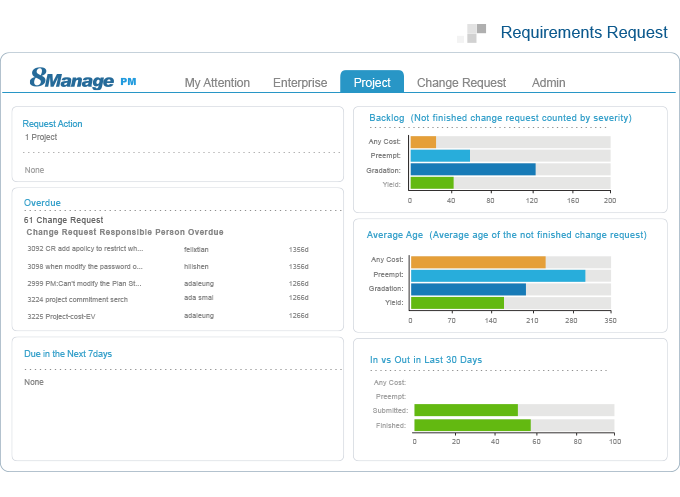
 FAS provides Real-time Display Components for analyzing and displaying requirements management information.
FAS provides Real-time Display Components for analyzing and displaying requirements management information.
 Time Management Details
Time Management Details
 FAS automatically tracks time and progress for each project activity and deliverable. The % of complete of lower level activities and deliverables are automatically aggregated up to the higher level activities. Overdue activities and deliverables are flagged and alert messages will be sent to the affected stakeholders.
FAS automatically tracks time and progress for each project activity and deliverable. The % of complete of lower level activities and deliverables are automatically aggregated up to the higher level activities. Overdue activities and deliverables are flagged and alert messages will be sent to the affected stakeholders.  always keeps track of original scheduled time, latest scheduled time and actual completion time and highlights the discrepancies.
always keeps track of original scheduled time, latest scheduled time and actual completion time and highlights the discrepancies.
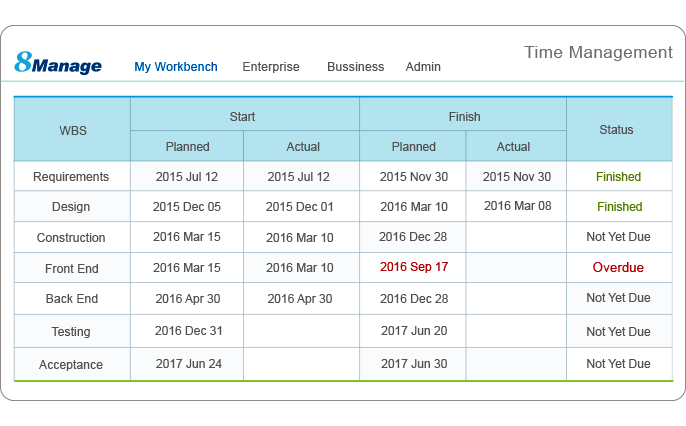
 FAS can also keep track of multiple baselines (versions) of the project plan.
FAS can also keep track of multiple baselines (versions) of the project plan.
 Revenue & Cost Management Details
Revenue & Cost Management Details
 FAS provides the comprehensive revenue & cost budgeting & tracking functionality at both activity level and project level and the full traceability of project revenues with sales orders and contracts and project costs with timesheets, expenses, PO, invoices and payments.
FAS provides the comprehensive revenue & cost budgeting & tracking functionality at both activity level and project level and the full traceability of project revenues with sales orders and contracts and project costs with timesheets, expenses, PO, invoices and payments.
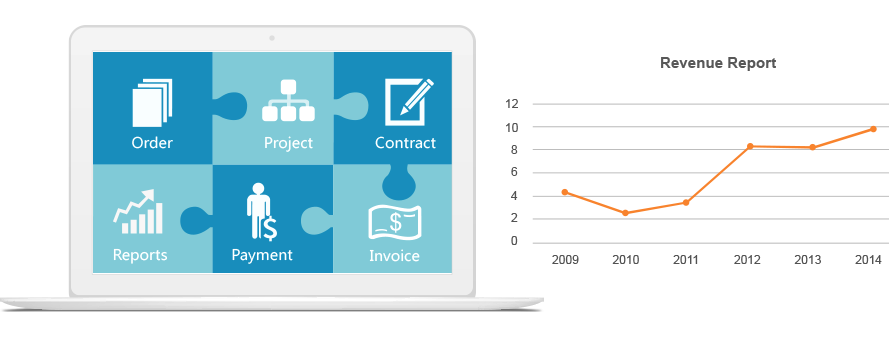
 FAS provides the following project accounting functionality
FAS provides the following project accounting functionality
 Quality Management Details
Quality Management Details
 FAS provides Quality Metrics to allow the project manager to set measurement target and gauge the incremental and final deliverable qualities.
FAS provides Quality Metrics to allow the project manager to set measurement target and gauge the incremental and final deliverable qualities.  also allows the project managers to set different policies to enforce Review & Approval for controlling qualities during deliverable creation and finalization.
also allows the project managers to set different policies to enforce Review & Approval for controlling qualities during deliverable creation and finalization.

 FAS Reality Check can be used to detect process issues and deliverable quality issues and Real-time Dashboards can be used to disseminate Quality Metrics, Review & Approval and Reality Check information effectively at real-time so that quality problems and achievements can be seen by everyone at the earliest possible time.
FAS Reality Check can be used to detect process issues and deliverable quality issues and Real-time Dashboards can be used to disseminate Quality Metrics, Review & Approval and Reality Check information effectively at real-time so that quality problems and achievements can be seen by everyone at the earliest possible time.
 Communication Management Details
Communication Management Details
 FAS automates the following for project communications:
FAS automates the following for project communications:

 FAS supports Iterative Reviews & Acceptance of deliverables to support the short iteration needs in communication for complex problem-solving.
FAS supports Iterative Reviews & Acceptance of deliverables to support the short iteration needs in communication for complex problem-solving.  FAS also facilitates Structured Interactions and provides real-time information, allowing teams to make informed decisions.
FAS also facilitates Structured Interactions and provides real-time information, allowing teams to make informed decisions.
The most powerful communication tool in  is its Data Agility & Preciseness that help projects tremendously reduce miscommunications and enhance teamwork & effectiveness.
is its Data Agility & Preciseness that help projects tremendously reduce miscommunications and enhance teamwork & effectiveness.
 Resource Management Details
Resource Management Details
 FAS provides features for searching, requesting, allocating and tracking of resources in multiple sites, groups, projects and activities.
FAS provides features for searching, requesting, allocating and tracking of resources in multiple sites, groups, projects and activities.  also provides advanced resource management features such as project-defined resource roles and resource leveling.
also provides advanced resource management features such as project-defined resource roles and resource leveling.

 FAS Resource Management features include:
FAS Resource Management features include:
 FAS also provides rich resource planning and utilization reports so that you can analyze resource provisioned vs. allocated vs. actual at deliverable, activity and project levels over time.
FAS also provides rich resource planning and utilization reports so that you can analyze resource provisioned vs. allocated vs. actual at deliverable, activity and project levels over time.
 Risk Management Details
Risk Management Details
 FAS automatically detects Systemic schedule, cost, resource and quality Risks and their impacts and extrapolates the ultimate impacts from existing impacts so that people can see the severity of the damages if the risks aren’t properly managed.
FAS automatically detects Systemic schedule, cost, resource and quality Risks and their impacts and extrapolates the ultimate impacts from existing impacts so that people can see the severity of the damages if the risks aren’t properly managed.
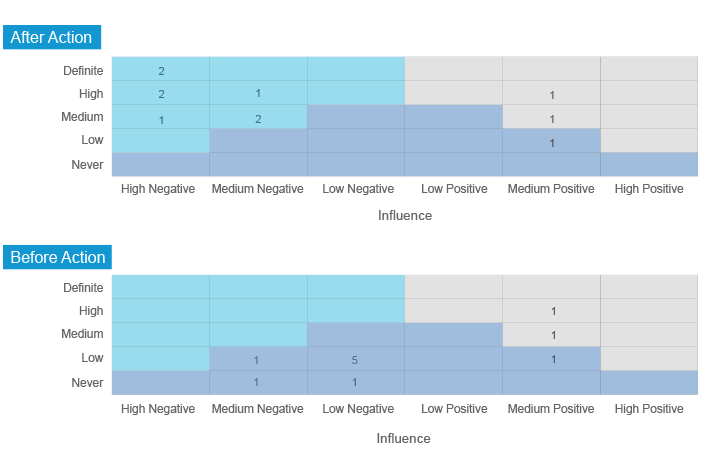
 FAS also provides an integrated Risk Register for recording user-identified risks and tracking them from start to closure. In Risk Register, each risk is classified and evaluated from low to high chance of happening and from low to high impact before and after the identified actions are taken so that people can easily the effectiveness of their Risk Medication actions.
FAS also provides an integrated Risk Register for recording user-identified risks and tracking them from start to closure. In Risk Register, each risk is classified and evaluated from low to high chance of happening and from low to high impact before and after the identified actions are taken so that people can easily the effectiveness of their Risk Medication actions.
 Issue Management Details
Issue Management Details
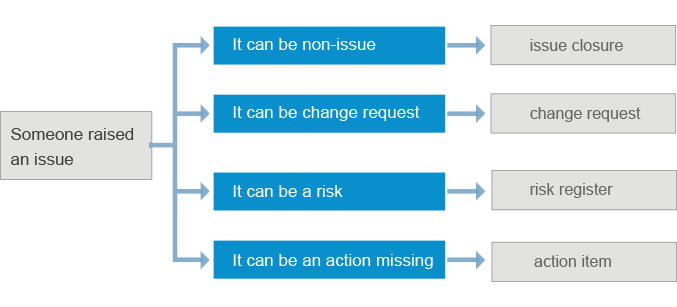
 FAS supports raising, assigning, acting, tracking, escalating and closure of issues at activity and project levels and allows the linkages of issues to risks, change requests and actions.
FAS supports raising, assigning, acting, tracking, escalating and closure of issues at activity and project levels and allows the linkages of issues to risks, change requests and actions.  provides Issue Map to allow the user to walk through the linkages surrounding an issues. Escalated issues will be marked in RED and the person(s) that the issue is escalated to must acknowledge the escalation. Issues raised in lower level activities are automatically aggregated up to their upper level activities and to the project.
provides Issue Map to allow the user to walk through the linkages surrounding an issues. Escalated issues will be marked in RED and the person(s) that the issue is escalated to must acknowledge the escalation. Issues raised in lower level activities are automatically aggregated up to their upper level activities and to the project.
 Change Management Details
Change Management Details
 FAS provides Change Request to allow the user to record and manage changes. Each Change Request contains the following information:
FAS provides Change Request to allow the user to record and manage changes. Each Change Request contains the following information:
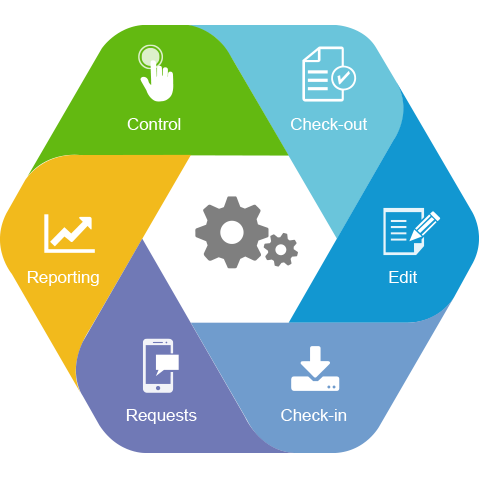
A Change Request can be applied for change information logging during the project WBS is being changed and the change impact information will be associated with the Change Request permanently. When people need to find out the change impacts of a particular Change Request or set of Change Requests, they can enter the Change Request number(s) to the system and the system will provide the change impact information.
 FAS supports full financial management functionality including budgeting and expensing, asset and liability accounting, account receivable and account payable tracking and financial statement generation (income statement, balance sheet and cash flow statement).
FAS supports full financial management functionality including budgeting and expensing, asset and liability accounting, account receivable and account payable tracking and financial statement generation (income statement, balance sheet and cash flow statement).
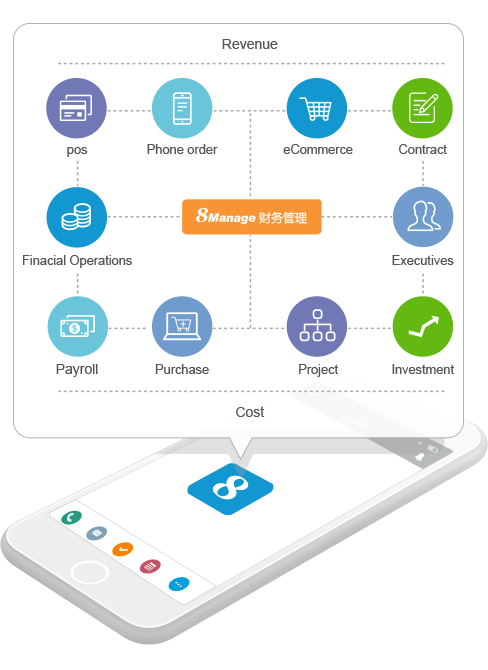
 FAS directly connects to each revenue (POS, phone orders, e-Commerce and contract) and cost (payroll, expense report, purchase, project and investment) transaction and can instantly update income statement, balance sheet, cash flow statement and account receivable and account payable reports.
FAS directly connects to each revenue (POS, phone orders, e-Commerce and contract) and cost (payroll, expense report, purchase, project and investment) transaction and can instantly update income statement, balance sheet, cash flow statement and account receivable and account payable reports.
 FAS can also trace each revenue or cost transaction with its associated campaign, opportunity, sales order, purchase order, contract or project and perform management accounting and allow the business managers to see the cause-and-effect relationship of each business event to the profit & loss, asset & liability and cash flow of the business unit and its lines of business or parent company.
FAS can also trace each revenue or cost transaction with its associated campaign, opportunity, sales order, purchase order, contract or project and perform management accounting and allow the business managers to see the cause-and-effect relationship of each business event to the profit & loss, asset & liability and cash flow of the business unit and its lines of business or parent company.
 Income Statement, Balance Sheet & Cash Flow Report Details
Income Statement, Balance Sheet & Cash Flow Report Details
Even low-end PC today has sufficient computing power to generate Income Statement, Balance Sheet, Account Receivable, Account Payable and Cash Flow reports for an enterprise every day or every hour. The only reason that an enterprise cant generate the up-to-date reports every day, week or even month because it lacks financial connectivity in its business and operational processes. The manual interaction model that people accustom to prohibits the financial connectivity even the modern computer hardware and software are geared to provide the level of connectivity needed for agile financial information.
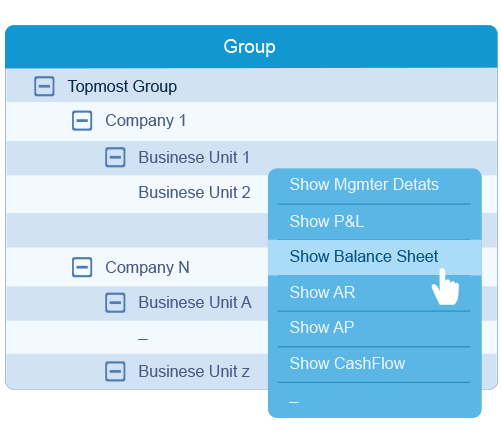
Using the  FAS Financial Connectivity model, an executive is allowed to view any of the financial reports mentioned above of any organization in real-time. The system will automatically aggregate from lowest organization to the top most organization in real-time and automatically eliminate inter-company transactions at the same time. Besides fast generation of financial information, the system also allow real-time drill down of information.
FAS Financial Connectivity model, an executive is allowed to view any of the financial reports mentioned above of any organization in real-time. The system will automatically aggregate from lowest organization to the top most organization in real-time and automatically eliminate inter-company transactions at the same time. Besides fast generation of financial information, the system also allow real-time drill down of information.
 Budget & Expense Management Details
Budget & Expense Management Details
 FAS provides organizational Revenue & Cost Budgeting & Tracking capabilities to ensure the assembly and dissemination of information across organizational units and legal entities in real-time. An organizational units Revenue and Cost Budgeting and Tracking is linked to its sales orders and contracts, purchase orders, project accounting, staff planning and cost, invoices, expense reports and payments. The budgeted and actual numbers always reflect the latest reality and the user can click through the numbers and view the items compose them in real-time.
FAS provides organizational Revenue & Cost Budgeting & Tracking capabilities to ensure the assembly and dissemination of information across organizational units and legal entities in real-time. An organizational units Revenue and Cost Budgeting and Tracking is linked to its sales orders and contracts, purchase orders, project accounting, staff planning and cost, invoices, expense reports and payments. The budgeted and actual numbers always reflect the latest reality and the user can click through the numbers and view the items compose them in real-time.

 FAS supports the Total Budget Management concept and allows each line of business to perform its business volume, price and cost estimation based on the structure and granularity of its products, channels, operations and market segments. The budget can be further divided into high, medium and low versions and reforecast can be done each month (1+11, 2+10, 3+9, …) after the original budget is done or approved.
FAS supports the Total Budget Management concept and allows each line of business to perform its business volume, price and cost estimation based on the structure and granularity of its products, channels, operations and market segments. The budget can be further divided into high, medium and low versions and reforecast can be done each month (1+11, 2+10, 3+9, …) after the original budget is done or approved.
 Marketing Financial Management Details
Marketing Financial Management Details
Marketing strategies should be creative but must have built-in reality checks to guide their execution. Built-in reality checks can include things such as eSurvey and incremental return management.  embeds financial connectivity in its following marketing management models:
embeds financial connectivity in its following marketing management models:
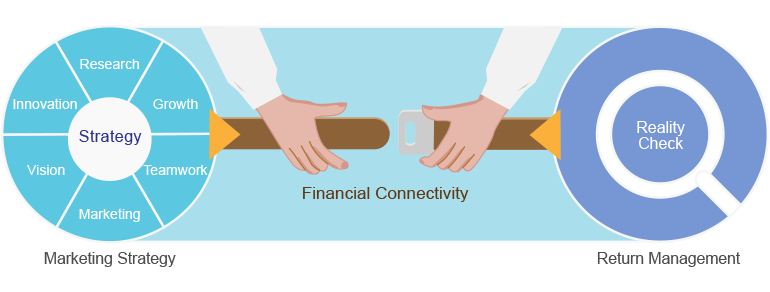
With embedded marketing finance connectivity,  can help executives and marketing managers to track detailed return in terms of leads, qualified leads, referrals, increased POS transaction amount, new order/contract revenue amount and improved brand name recognition based on before and after e-Surveys.
can help executives and marketing managers to track detailed return in terms of leads, qualified leads, referrals, increased POS transaction amount, new order/contract revenue amount and improved brand name recognition based on before and after e-Surveys.
 Sales Revenue Management Details
Sales Revenue Management Details
 FAS can establish high connectivity to the real-life sales activities using the following transaction models:
FAS can establish high connectivity to the real-life sales activities using the following transaction models:
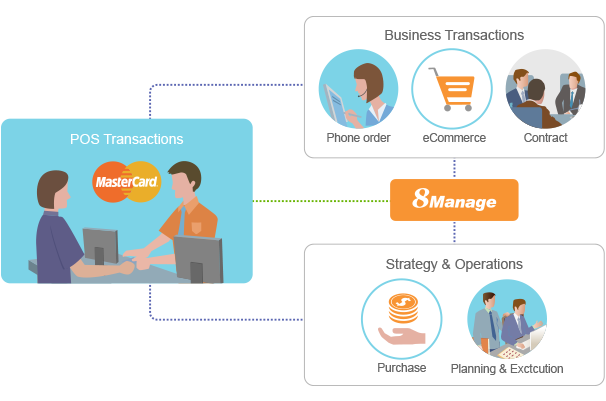
All sales transactions can be captured in real-time and information will be immediately available to financial operations and business departments for planning & execution purposes. The sales transaction information will be automatically linked to the sales finance management practices that the financial operations and business departments have chosen to use such as below:
Re-forecasts (e.g., 2+10, 3+9,… , 11+1) can be automatically done based on the formulas already setup.
 Cash Management Details
Cash Management Details
 FAS tracks all cash accounts, investment accounts, sales orders/contracts, purchase orders/contracts, project accounts, employee payroll and tax accounts, invoices, expense reports, loans and payments of each organizational unit and aggregate information to generate cash flow report for the period and organizational structure that the user requests in real-time.
FAS tracks all cash accounts, investment accounts, sales orders/contracts, purchase orders/contracts, project accounts, employee payroll and tax accounts, invoices, expense reports, loans and payments of each organizational unit and aggregate information to generate cash flow report for the period and organizational structure that the user requests in real-time.
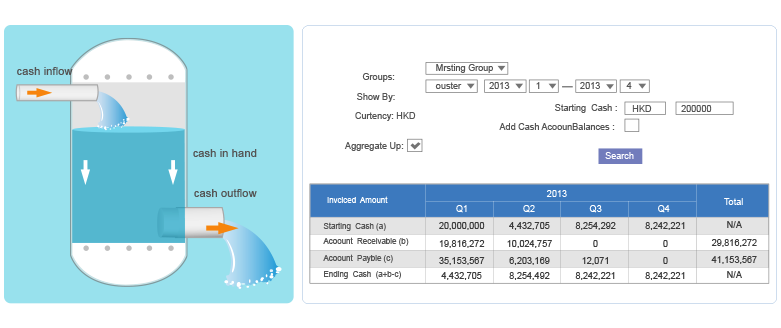
 FAS allows the user to track invoices received, generate payment requests and obtain the proper approvals. The approved payment requests will be automatically forwarded to the account payable for payments.
FAS allows the user to track invoices received, generate payment requests and obtain the proper approvals. The approved payment requests will be automatically forwarded to the account payable for payments.  can also generate various accountable payable reports in real-time.
can also generate various accountable payable reports in real-time.
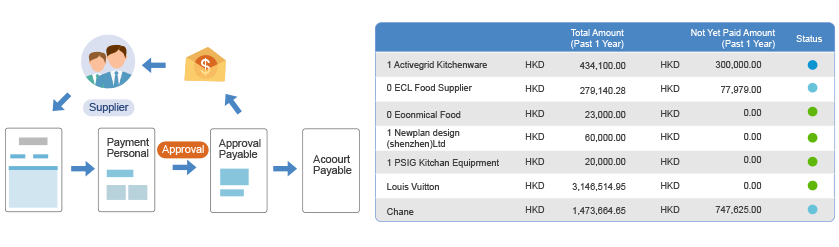
 FAS allows the user to track sales order fulfillment statuses, project progresses and contractual payment terms to generate invoices to bill clients. Integration with front-line project management and delivery systems and automated workflow notifications accelerate billing process to improve cash performance across the enterprise.
FAS allows the user to track sales order fulfillment statuses, project progresses and contractual payment terms to generate invoices to bill clients. Integration with front-line project management and delivery systems and automated workflow notifications accelerate billing process to improve cash performance across the enterprise.
 Asset & Liability Management Details
Asset & Liability Management Details
 FAS allows each unit to manage its different assets and liabilities and information can be aggregated in real-time according to the defined administrative or business structures of the enterprise. It provides facilities to capture, track and report movements and changes of the following:
FAS allows each unit to manage its different assets and liabilities and information can be aggregated in real-time according to the defined administrative or business structures of the enterprise. It provides facilities to capture, track and report movements and changes of the following:

 FAS supports different types of cash accounts such as saving, checking, money market, certificate of deposit, cash on-hand and petty cash and automatically keeps track of their deposits, interests, dividends and withdrawals and computes their Internal Rate of Return (IRR) in real-time.
FAS supports different types of cash accounts such as saving, checking, money market, certificate of deposit, cash on-hand and petty cash and automatically keeps track of their deposits, interests, dividends and withdrawals and computes their Internal Rate of Return (IRR) in real-time.
 FAS can automatically generate invoices based on the payment term and delivery information in client orders and contracts and tracks account receivables.
FAS can automatically generate invoices based on the payment term and delivery information in client orders and contracts and tracks account receivables.
 FAS supports pre-payments, accruals and actual payments and keeps track of all pre-payments as current assets.
FAS supports pre-payments, accruals and actual payments and keeps track of all pre-payments as current assets.
 FAS can perform inventory accounting and re-compute inventory values in real-time.
FAS can perform inventory accounting and re-compute inventory values in real-time.
 FAS allows the user to define different types of fixed assets and computes their salvage values based on the selected depreciation methods in real-time.
FAS allows the user to define different types of fixed assets and computes their salvage values based on the selected depreciation methods in real-time.
 FAS allows the user to define different types of intangible assets (e.g., patent, goodwill, trade name) and automatically tracks their book values and expiration dates.
FAS allows the user to define different types of intangible assets (e.g., patent, goodwill, trade name) and automatically tracks their book values and expiration dates.
 FAS supports short and long term investments in bills, notes, bonds, stocks, warrants, mutual funds, options, futures, foreign exchanges, commodities and company acquisitions and automatically keeps track of their payouts and returns and computes their Internal Rate of Return (IRR) in real-time.
FAS supports short and long term investments in bills, notes, bonds, stocks, warrants, mutual funds, options, futures, foreign exchanges, commodities and company acquisitions and automatically keeps track of their payouts and returns and computes their Internal Rate of Return (IRR) in real-time.
 FAS allows the user to define different short and long term lending types (e.g., sales, employee) and keeps track their payouts, interests, dividends, returns and computes their Internal Rate of Return (IRR) in real-time.
FAS allows the user to define different short and long term lending types (e.g., sales, employee) and keeps track their payouts, interests, dividends, returns and computes their Internal Rate of Return (IRR) in real-time.
 FAS keeps track of invoices received and automatically generates payment requests. It also keeps track of payments and unpaid invoices.
FAS keeps track of invoices received and automatically generates payment requests. It also keeps track of payments and unpaid invoices.
 FAS automatically computes payrolls for different type of employees at different defined pay cycles and automatically keeps track of wages payable.
FAS automatically computes payrolls for different type of employees at different defined pay cycles and automatically keeps track of wages payable.
 FAS allows the user to define different short and long term liability types such as taxes payable, warranty liability, unearned revenue, notes payable and bonds payable and automatically keeps track of their liability amounts, interests and paybacks.
FAS allows the user to define different short and long term liability types such as taxes payable, warranty liability, unearned revenue, notes payable and bonds payable and automatically keeps track of their liability amounts, interests and paybacks.
 FAS allows the user to define different types of Owners‘ Equity such as fund, common stock, preferred stock and retained earning and automatically keeps track of the equity amounts, # of shares, equity amount withdrew, # of shares withdrew, remaining equity amounts and remaining # of shares.
FAS allows the user to define different types of Owners‘ Equity such as fund, common stock, preferred stock and retained earning and automatically keeps track of the equity amounts, # of shares, equity amount withdrew, # of shares withdrew, remaining equity amounts and remaining # of shares.
 FAS also allows the user to generate the Balance Sheet for any unit according to any of the defined administrative or business structures in real-time. The most up-to-date asset and liability information will be aggregated from the lowest level units to the specified unit in real-time.
FAS also allows the user to generate the Balance Sheet for any unit according to any of the defined administrative or business structures in real-time. The most up-to-date asset and liability information will be aggregated from the lowest level units to the specified unit in real-time.
 provides the tools necessary to meet and exceed your immediate HCM needs including Recruitment, Employee Records, Attendance & Utilization, Compensation & Payroll, Benefits, Training & Performance, Leave and Employee Self-services; the automation it provides gives you better efficiency and control. More importantly,
provides the tools necessary to meet and exceed your immediate HCM needs including Recruitment, Employee Records, Attendance & Utilization, Compensation & Payroll, Benefits, Training & Performance, Leave and Employee Self-services; the automation it provides gives you better efficiency and control. More importantly,  provides you the framework to manage Group Learning & Information Capital, Structured Collaboration, Process & Execution Discipline and KPI & Commitment Management. With
provides you the framework to manage Group Learning & Information Capital, Structured Collaboration, Process & Execution Discipline and KPI & Commitment Management. With  , your immediate needs will be met; your core competence will increase; and you will be able to manage and develop your human resources to their fullest potential. All of which will enable you to enjoy long-term competitive advantages.
, your immediate needs will be met; your core competence will increase; and you will be able to manage and develop your human resources to their fullest potential. All of which will enable you to enjoy long-term competitive advantages.
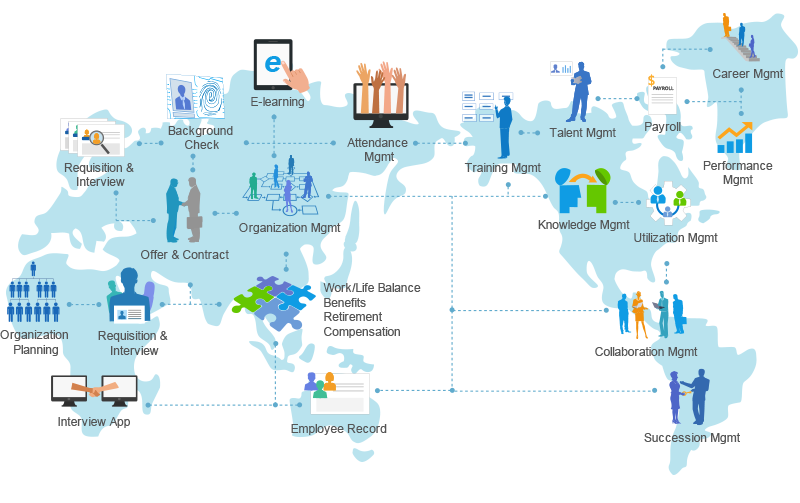
 Recruitment Management Details
Recruitment Management Details
 FAS provides a framework for analyzing and planning future human capital based on the organization’s business strategies and plans, which also allows the HCM department to communicate with all other departments to assess their needs.
FAS provides a framework for analyzing and planning future human capital based on the organization’s business strategies and plans, which also allows the HCM department to communicate with all other departments to assess their needs.
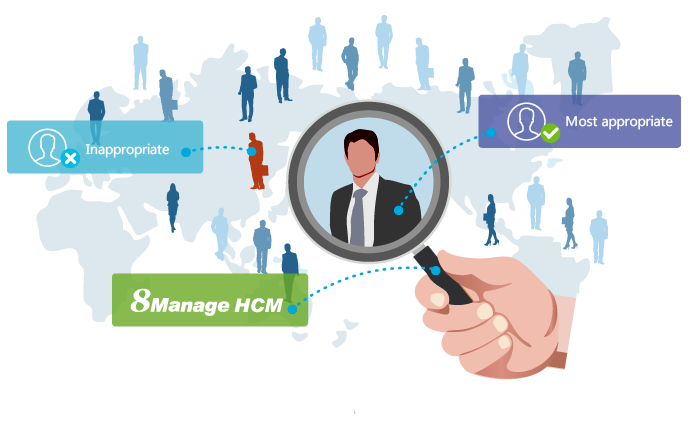
 FAS helps formulate recruiting plans for each department. Hiring managers, HCM managers and recruiters can all see how the recruiting progress compares to the plan. All relevant parties will see the exact same information in real-time.
FAS helps formulate recruiting plans for each department. Hiring managers, HCM managers and recruiters can all see how the recruiting progress compares to the plan. All relevant parties will see the exact same information in real-time.
 FAS provides a recruiting portal to allow departments to post jobs and to allow candidates to submit resumes electronically. It will help each department to build up its resume library, screen candidates and schedule interviews.
FAS provides a recruiting portal to allow departments to post jobs and to allow candidates to submit resumes electronically. It will help each department to build up its resume library, screen candidates and schedule interviews.
 Employee Record Management Details
Employee Record Management Details
 FAS can capture comprehensive employee information. Flexible user-defined fields and pages are supported to supplement specific information. Different privileges are authorized for employees , managers and HCM staff to real-time update and search employee information.
FAS can capture comprehensive employee information. Flexible user-defined fields and pages are supported to supplement specific information. Different privileges are authorized for employees , managers and HCM staff to real-time update and search employee information.

 FAS helps to manage employees’ skill set, workload, effectiveness and business values.
FAS helps to manage employees’ skill set, workload, effectiveness and business values.
For the employee’s career development,  FAS records employees’ previous employment information as well as their job functions, remunerations and promotions of their current employment.
FAS records employees’ previous employment information as well as their job functions, remunerations and promotions of their current employment.
 Compensation & Payroll Management Details
Compensation & Payroll Management Details
 FAS establishes an overall and automated control mechanism to allow HCM to manage different methods of compensation including user-defining compensation types, automatic calculation for compensation change rage and linking with payroll calculation.
FAS establishes an overall and automated control mechanism to allow HCM to manage different methods of compensation including user-defining compensation types, automatic calculation for compensation change rage and linking with payroll calculation.

 FAS Payroll comes with pre-set payroll settings for immediate use and with visual payroll settings for future modifications. If the labor or tax rules change, the payroll manager is able to change the payroll calculation formulas. The visual payroll settings, version control and the audit trail allow the payroll manager to make changes in the deduction formulas in a controlled setting without the involvement of IT.
FAS Payroll comes with pre-set payroll settings for immediate use and with visual payroll settings for future modifications. If the labor or tax rules change, the payroll manager is able to change the payroll calculation formulas. The visual payroll settings, version control and the audit trail allow the payroll manager to make changes in the deduction formulas in a controlled setting without the involvement of IT.
 Attendance & Utilization Management Details
Attendance & Utilization Management Details
 FAS provides a powerful out-of-the-box timesheet facility to allow the recording and tracking of employee’s attendance. It also provides the user with a framework to create a clock-in /out device, if any is necessary in your environment. The attendance data from your clock in/out device can go automatically and directly into the
FAS provides a powerful out-of-the-box timesheet facility to allow the recording and tracking of employee’s attendance. It also provides the user with a framework to create a clock-in /out device, if any is necessary in your environment. The attendance data from your clock in/out device can go automatically and directly into the  database without the risk of human manipulation of the data.
database without the risk of human manipulation of the data.
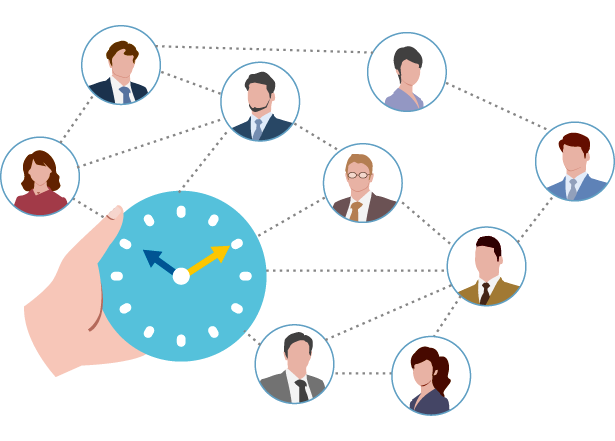
 FAS helps to manage employees’ time for operation and project work. Employees’ planned workload can be easily seen during resource allocation or at anytime. Resource utilization reports include:
FAS helps to manage employees’ time for operation and project work. Employees’ planned workload can be easily seen during resource allocation or at anytime. Resource utilization reports include:
 Training Management Details
Training Management Details
 FAS catalogues employees’ skills information, identifies their skill set gaps and develops training and development plans. It helps to manage training requests and approvals, tracks the training activities, costs and results, even links the training results as an object in employee performance.
FAS catalogues employees’ skills information, identifies their skill set gaps and develops training and development plans. It helps to manage training requests and approvals, tracks the training activities, costs and results, even links the training results as an object in employee performance.

 FAS also provides a verification mechanism to ensure that the training activities are properly performed and that the training results are truly achieved. After the verification is complete, the employee’s skill set information will be updated and the training record will become part of the employee’s permanent record.
FAS also provides a verification mechanism to ensure that the training activities are properly performed and that the training results are truly achieved. After the verification is complete, the employee’s skill set information will be updated and the training record will become part of the employee’s permanent record.
 E-learning Management Details
E-learning Management Details
 FAS E-learning allows your organization to put training courses online and your HR department and your managers to set different categories of employees mandatorily and/or discretionarily to take different online courses for the pre-defined periods.
FAS E-learning allows your organization to put training courses online and your HR department and your managers to set different categories of employees mandatorily and/or discretionarily to take different online courses for the pre-defined periods.
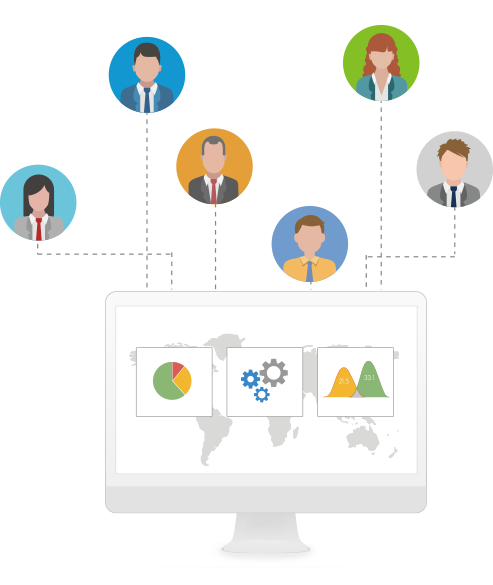
 FAS E-learning provides your organization the following features:
FAS E-learning provides your organization the following features:
 Leave Management Details
Leave Management Details
HCM administrator can define and redefine different leave types as needed in  FAS. Each leave type contains user-defined calculation methods for allocated or accrued amounts, carryover allowance and advance allowance based on corporate levels and/or services time.
FAS. Each leave type contains user-defined calculation methods for allocated or accrued amounts, carryover allowance and advance allowance based on corporate levels and/or services time.
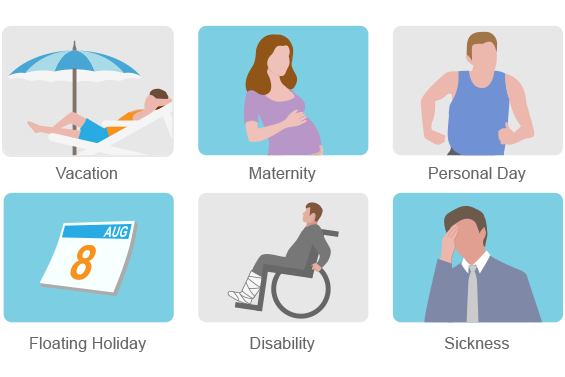
A leave workflow is organized for HCM administrator, employees, and managers. Leave balance information and individual leave calendar are also provided to allow employees to manage their work during their absence.
Various bulk actions is allowed to adjust employee leave data in large quantities. It also provides group leave calendars and leave reports in real-time. HCM and line managers can easily access the most up-to-date leave information in their group at any time.
 Benefit Management Details
Benefit Management Details
 FAS provides a framework for managing employee benefit plans, with the ability to handle increasingly complex benefit plans.
FAS provides a framework for managing employee benefit plans, with the ability to handle increasingly complex benefit plans.
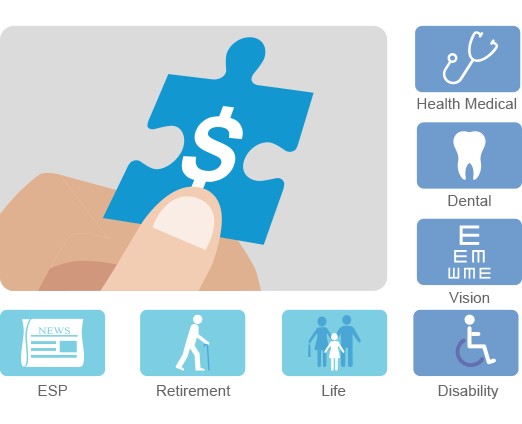
The plan manager can define different types of benefit plans for different jurisdictions. User can access the details of benefit plans including pictures and brochures. An estimation tool allows the plan manager to calculate the costs to both the employer and the employee over time.
Additionally, its enrollment component allows the plan manager to record enrollment and manage terminations and renewals. The payment section allows the plan manager to record pay-in and pay-out information.
 Performance Management Details
Performance Management Details
 FAS provides a framework for setting performance objectives, incremental measures and feedback and conducting final appraisals. It supports the following major features:
FAS provides a framework for setting performance objectives, incremental measures and feedback and conducting final appraisals. It supports the following major features:

 FAS can automatically provide incremental feedback to help both the reviewer and employee see the gap between the objectives and the actual incremental results and develop strategies at the earliest possible time to improve the final results.
FAS can automatically provide incremental feedback to help both the reviewer and employee see the gap between the objectives and the actual incremental results and develop strategies at the earliest possible time to improve the final results.
 Employee Self-service Management Details
Employee Self-service Management Details
 FAS provides a customizable Personal Workbench facility and a My Attention facility to help each employee track work items that require actions.
FAS provides a customizable Personal Workbench facility and a My Attention facility to help each employee track work items that require actions.

The E-Calendar are also provided for each employee to plan and follow-up their working schedule.
 FAS provides employees with the following types of self-services:
FAS provides employees with the following types of self-services:

 FAS has the new generation office automation functionality which automatically connects to CRM, HCM and PM enabling the underlying data to interlink with each other.
FAS has the new generation office automation functionality which automatically connects to CRM, HCM and PM enabling the underlying data to interlink with each other.
 FAS provides a generic form and user-defined workflow facility to allow users to create different notification and request forms for reviews, comments and approvals. It also provides the Employee Portal for each employee. In the Employee Portal, the employee can access to different facilities such as:
FAS provides a generic form and user-defined workflow facility to allow users to create different notification and request forms for reviews, comments and approvals. It also provides the Employee Portal for each employee. In the Employee Portal, the employee can access to different facilities such as:
 FAS also provides a powerful Electronic Document Management system which supports the following:
FAS also provides a powerful Electronic Document Management system which supports the following:
 My Attention Details
My Attention Details
 FAS allows each employee to define his workbench with which he can select real-time display components that are related to his work area.
FAS allows each employee to define his workbench with which he can select real-time display components that are related to his work area.

 FAS allows each employee to define his workbench and its components so that they can directly carry out their work in the workbench after log-in.
FAS allows each employee to define his workbench and its components so that they can directly carry out their work in the workbench after log-in.
 FAS allows each employee to assign the task. When the work plan is arranged on the personal e-calendar, the system will accordingly inform you by sending alert or notification to make sure that each task will not be missed.
FAS allows each employee to assign the task. When the work plan is arranged on the personal e-calendar, the system will accordingly inform you by sending alert or notification to make sure that each task will not be missed.
 FAS allows employees to track how the assignment is run by the work calendar in real-time and the supervisor can check how the assignment and performance status of the subordinates.
FAS allows employees to track how the assignment is run by the work calendar in real-time and the supervisor can check how the assignment and performance status of the subordinates.
 FAS provides an issue management mechanism, supporting the whole process from employee’s raising the issue, accepting the issue assignment, submitting a proposal to resolve the issue to closing the issue.
FAS provides an issue management mechanism, supporting the whole process from employee’s raising the issue, accepting the issue assignment, submitting a proposal to resolve the issue to closing the issue.  FAS has clear issue mgmt steps to promote efficiency and encourage the employees to put up their issues and solve them as soon as possible.
FAS has clear issue mgmt steps to promote efficiency and encourage the employees to put up their issues and solve them as soon as possible.
 Form and Flow Management Details
Form and Flow Management Details
 FAS provides a Generic Form and User-defined Workflow facility to allow users to create different notification and request forms for reviews, comments and approvals. It also provides the Employee Portal for each employee. In the Employee Portal, the employee can access to different facilities such as:
FAS provides a Generic Form and User-defined Workflow facility to allow users to create different notification and request forms for reviews, comments and approvals. It also provides the Employee Portal for each employee. In the Employee Portal, the employee can access to different facilities such as:
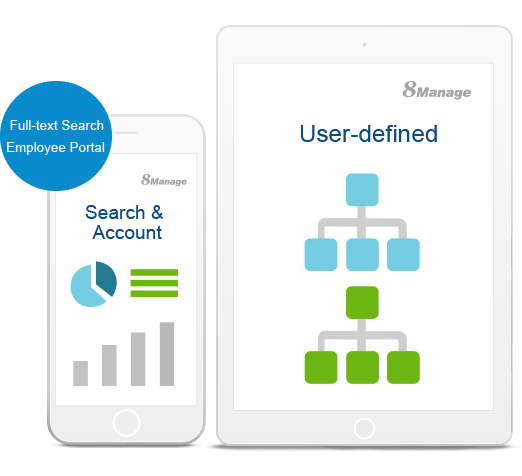
 FAS also can search and account the form by its type, requestor, and/or request time.
FAS also can search and account the form by its type, requestor, and/or request time.  can also calculate the sum, average, max and min of the form values.
can also calculate the sum, average, max and min of the form values.
 Intra-department Document Approval Flow Details
Intra-department Document Approval Flow Details
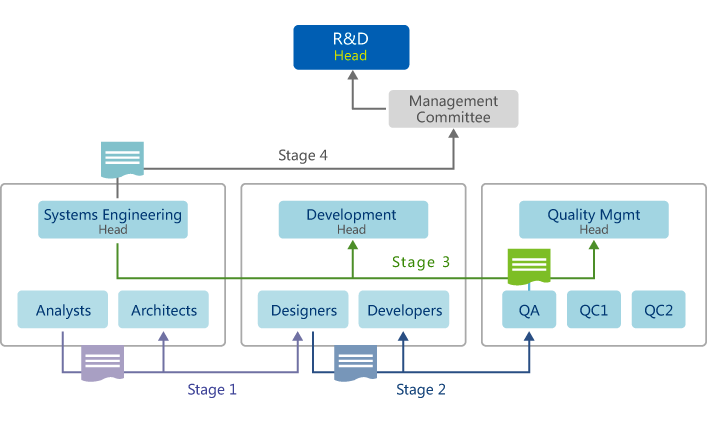
 FAS allows the user to define multi-stage document approval flow and with multiple steps in each stage.
FAS allows the user to define multi-stage document approval flow and with multiple steps in each stage.  also allows the user to specify what stages and steps will be executing in parallel and what stages and steps will be executing in serial. The user can also define when an approvers rejects the document, the re-approval will start from the beginning or the rejection point.
also allows the user to specify what stages and steps will be executing in parallel and what stages and steps will be executing in serial. The user can also define when an approvers rejects the document, the re-approval will start from the beginning or the rejection point.
 Inter-department and Inter-company Document Approval Flow Details
Inter-department and Inter-company Document Approval Flow Details
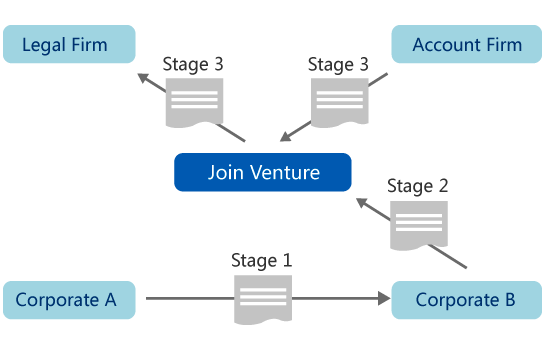
Similar to the intra-department document approval flow, the user can define inter-department and inter-company document approval flow. Users from different departments and companies can do approval via login, email or smart phone.
 Document and Knowledge Management Details
Document and Knowledge Management Details
 FAS provides a thorough system to manage documents by putting them in different libraries and files, allowing users to keep files in order and compile them into indices.
FAS provides a thorough system to manage documents by putting them in different libraries and files, allowing users to keep files in order and compile them into indices.  also offers a mechanism for the users to check in, check out and control document versions. This document management system can be used both as a separate module and as a joint one connected with other modules. For example, it allows a connected library to be created automatically when adding a new contract or a new project by relevant policy settings, further continuing to use the same file settings of the pre-defined library templates. Moreover, it supports to instantly move the documents from any contract or any project into a library and the relevant document link of the contract or the project will automatically be updated.
also offers a mechanism for the users to check in, check out and control document versions. This document management system can be used both as a separate module and as a joint one connected with other modules. For example, it allows a connected library to be created automatically when adding a new contract or a new project by relevant policy settings, further continuing to use the same file settings of the pre-defined library templates. Moreover, it supports to instantly move the documents from any contract or any project into a library and the relevant document link of the contract or the project will automatically be updated.

 FAS also supports the function of classifying knowledge, allowing users to compile documents into indices and search for them by knowledge classifications, which can be pre-defined in enterprise policies.
FAS also supports the function of classifying knowledge, allowing users to compile documents into indices and search for them by knowledge classifications, which can be pre-defined in enterprise policies.
 Online Survey Details
Online Survey Details
 FAS supports customized content and scope of online e-Survey, and to support the automatic analysis and query as well.
FAS supports customized content and scope of online e-Survey, and to support the automatic analysis and query as well.  online e-Survey can be used for customer behavior survey, to collect employee comments and the confidence of project members.
online e-Survey can be used for customer behavior survey, to collect employee comments and the confidence of project members.  online e-Survey may be used for the following tasks:
online e-Survey may be used for the following tasks:
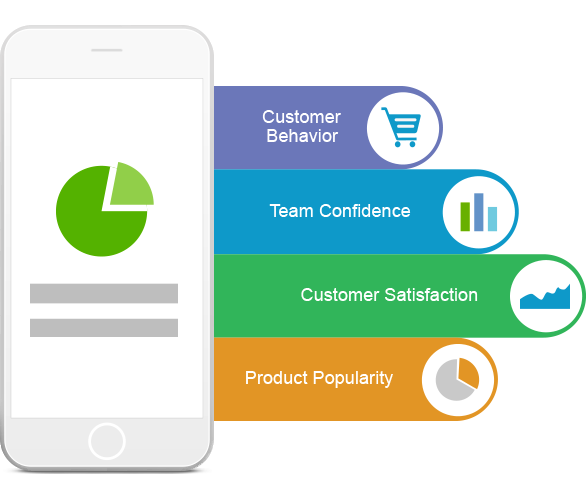
 FAS also provides many other convenient features of online survey , including the maintenance of enterprise survey database, anonymous surveys, repeatability investigation, automatic investigation, investigation of reminder message and so on. These functions help users handle the e-Survey easier.
FAS also provides many other convenient features of online survey , including the maintenance of enterprise survey database, anonymous surveys, repeatability investigation, automatic investigation, investigation of reminder message and so on. These functions help users handle the e-Survey easier.




