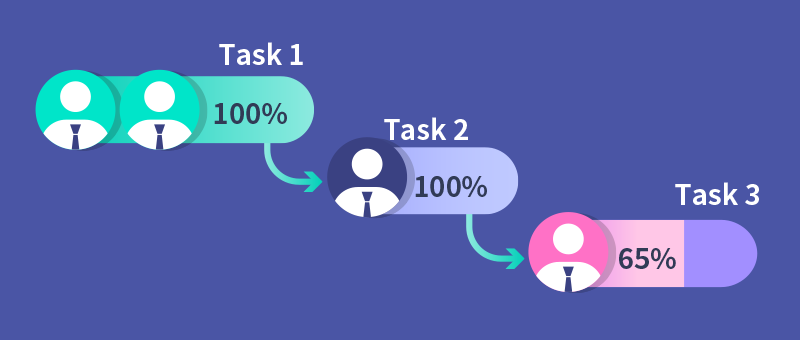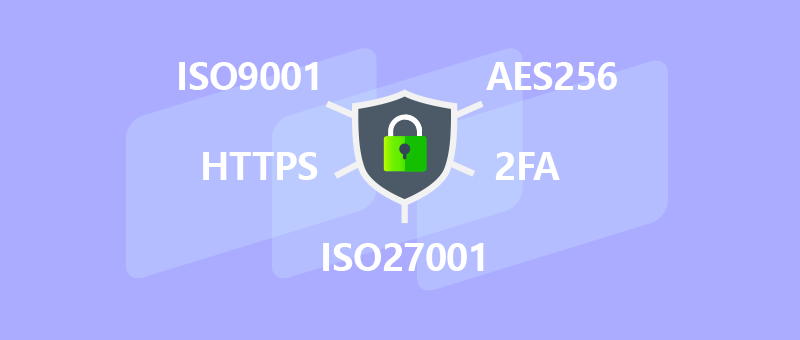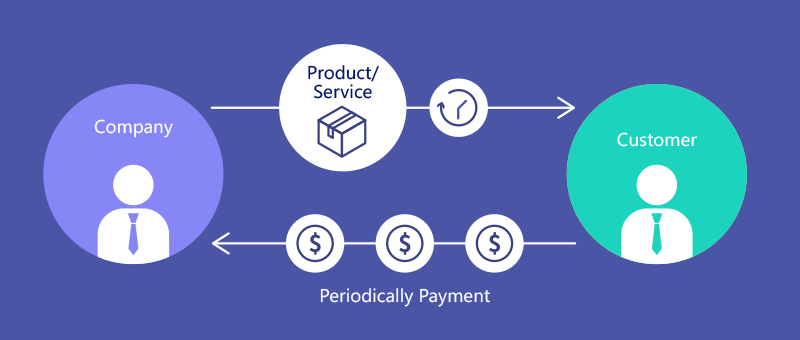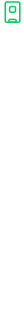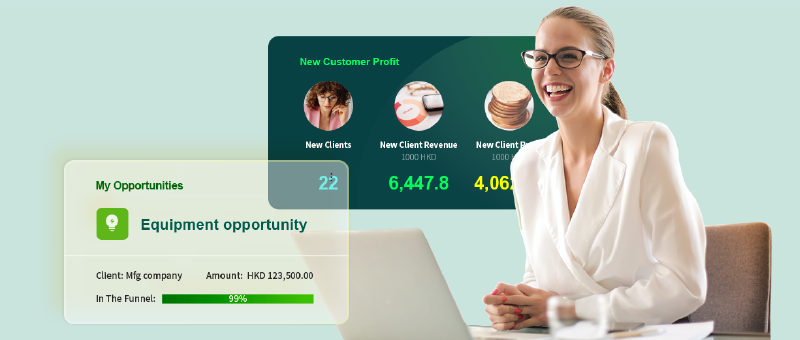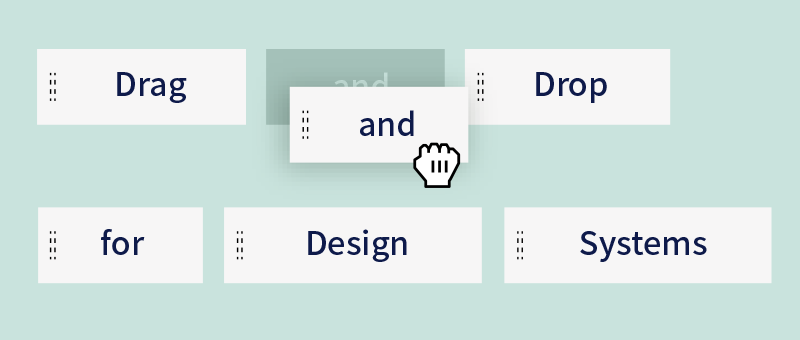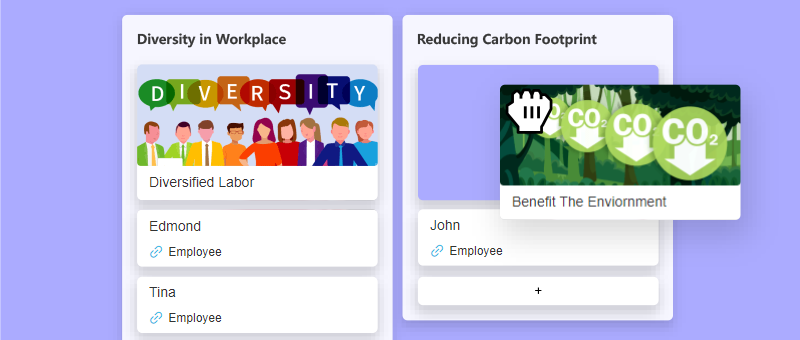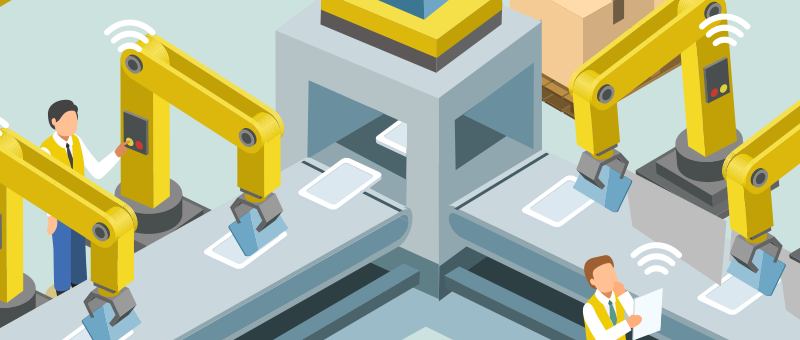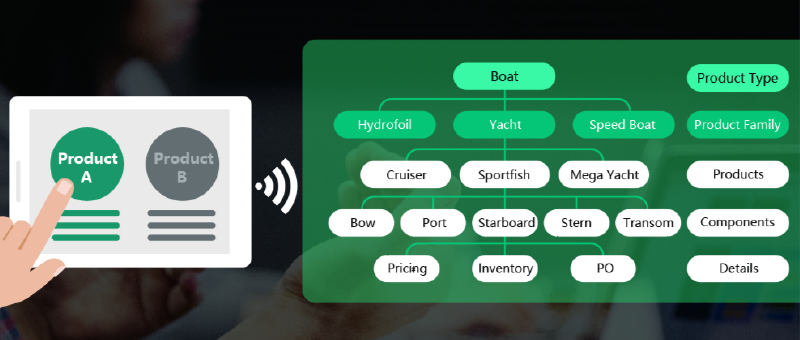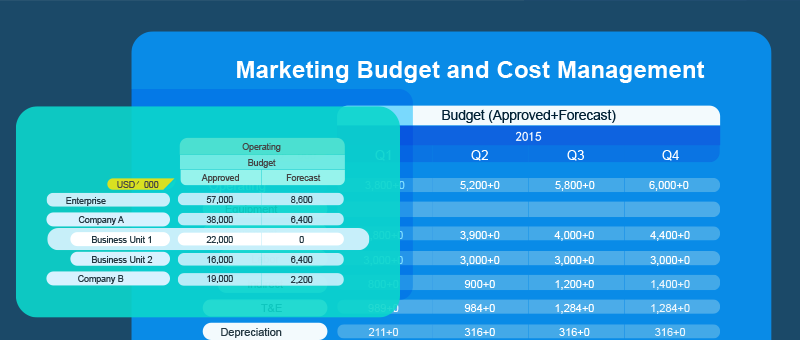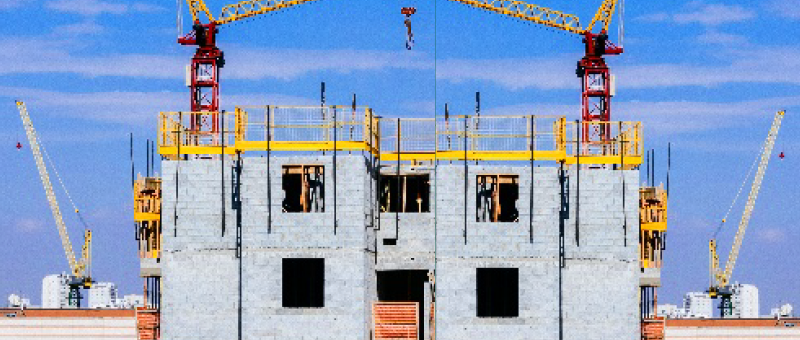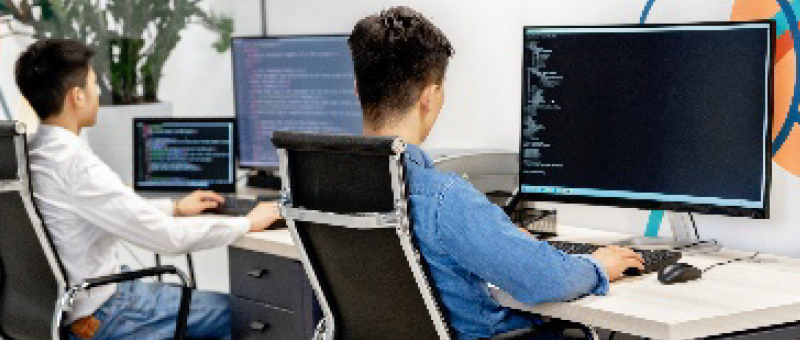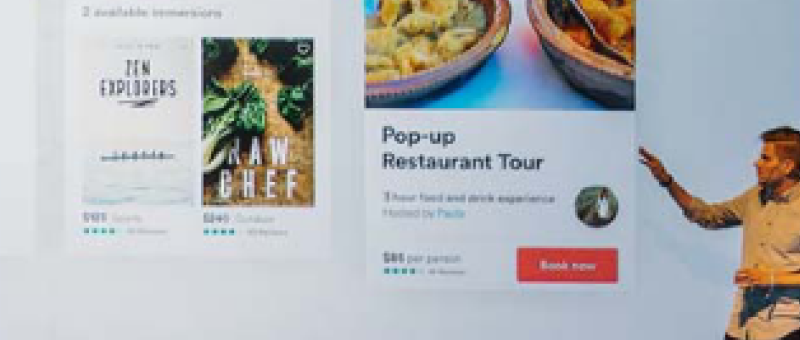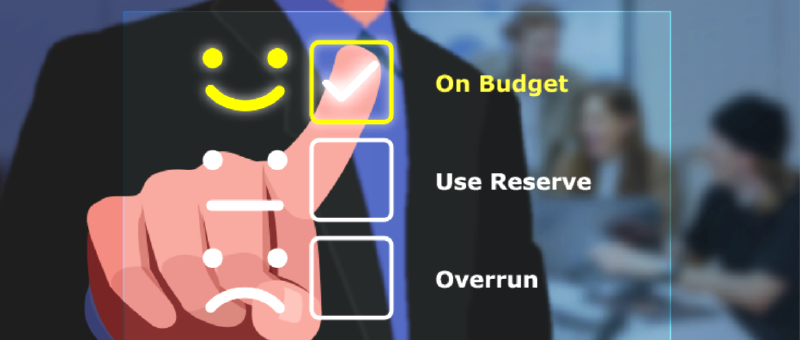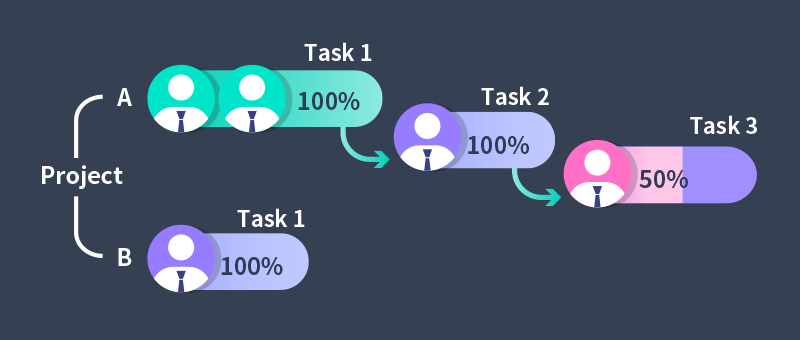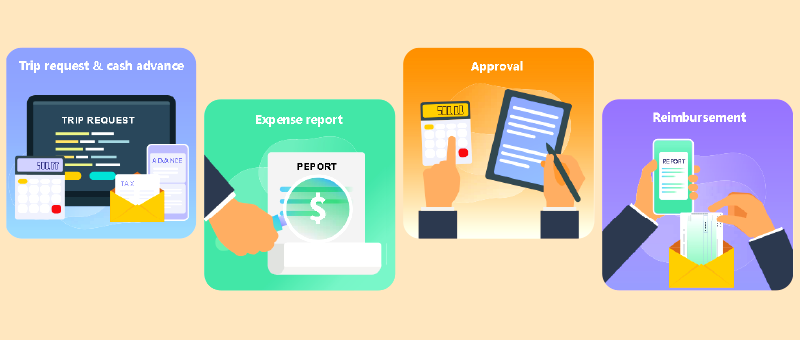Special News
How to Choose the Right Agile Project Management Software
2024-09-26
Selecting the right Agile project management software is crucial for enhancing the efficiency, quality, and collaboration within software development teams. Since the early days of the Agile State Survey, effective tool support has emerged as a key factor in achieving Agile success. This guide outlines essential functions to consider when choosing Agile project management tools and compares six popular software options.
Essential Functions for Agile Project Management

- Creating Iterations (Sprints)
- Backlog Management
- Generating Burndown Charts
- Managing Scrum Boards
- Providing Reporting Capabilities
- Integrating with Other Tools
- User-Friendly Functions for Development Teams
With these criteria in mind, we will review six well-known Agile project management software solutions.
6 Agile Project Management Software Options
1. 8Manage PM
8Manage PM is a robust Agile project management application designed for incremental product development and adapting to dynamic market changes.
Key Features:
- Requirements Management: Record and prioritize requirements, use cases, and story points.
- Iterations Management: Automatically track requirements across iterations.
- Burndown Chart: Monitor work completion for any project phase.
- Version Management: Support for multiple versions and planned releases.
- Time Statistics: Estimate and visualize task hours to measure team workload.
- Multiple Views: Utilize board and Gantt views for comprehensive planning.
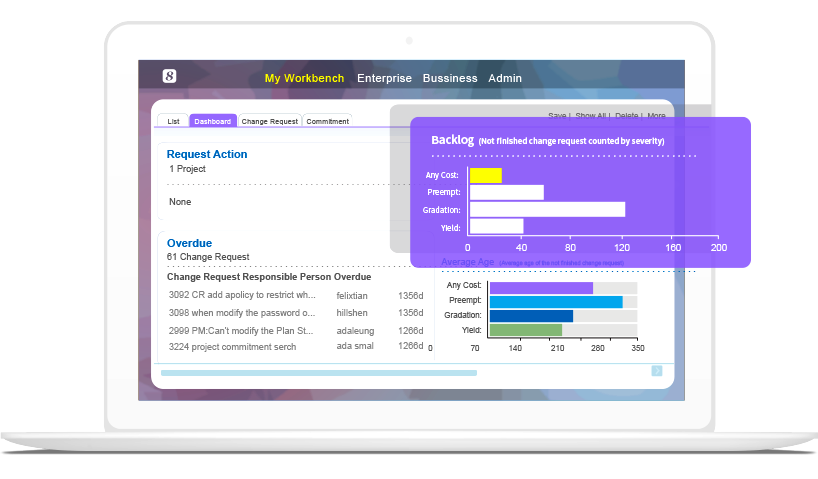
8Manage PM supports various project management methodologies, including Kanban and waterfall, ensuring flexibility throughout the development process. If necessary, 8Manage PM can also be flexibly expanded to meet the management needs of traditional project monitoring (such as time management, cost management).
2. Trello
Trello is a user-friendly Scrum project management tool known for its customizable interface.
Key Features:
- Unlimited Work Boards: Plan and track Sprints effortlessly.
- Power-Ups: Integrate with other applications for enhanced functionality.
- Task Cards: Add notes, attachments, checklists, and deadlines.
- Automation: Built-in automation features via Butler.
While easy to use, Trello lacks advanced reporting capabilities.
3. ActiveCollab
ActiveCollab provides essential project management tools for Scrum projects, allowing Scrum Masters to break down work into actionable tasks.
Key Features:
- Task Management: Create actionable tasks and subtasks with reminders.
- Unlimited Projects: Manage multiple projects simultaneously.
- Colorful Labels: Organize tasks effectively.
However, the cross-project search functionality can be improved.
4. Infinity
Infinity is an emerging Agile project management tool featuring a simple interface and drag-and-drop functionality.
Key Features:
- Pre-Made Templates: Save time with ready-to-use templates.
- Flexible Views: Switch between multiple organizational views.
- Unlimited Folders: Organize tasks with folders and subfolders.
Infinity currently lacks dashboard functionality.
5. Nutcache
Nutcache is a comprehensive Scrum software solution for managing tasks of varying complexity.
Key Features:
- Sprint Planning: Define goals, select cycles, and evaluate progress.
- Reporting Features: Basic reporting and time tracking capabilities.
- Visual Gantt Charts: Visualize project timelines and dependencies.
However, it does not provide advanced financial reporting capabilities.
6. ScrumDo
ScrumDo is an agile tool known for its robust reporting features that track project performance.
Key Features:
- Drag and Drop Iteration Plans: Easily manage iteration tasks.
- Custom Reporting: Generate tailored reports for project insights.
- Dependency Viewing: Monitor task dependencies effectively.
ScrumDo lacks a timeline view feature.
How to Choose the Right Agile Project Management Software
When selecting an Agile project management tool, consider the following:
Define Functional Requirements: Assess your projects size, complexity, and budget. Identify if you need cross-team collaboration tools, flexibility in managing requirements, or real-time progress monitoring.
Evaluate Usability and Adaptability: Consider your team’s skills and preferences. Look for tools that provide guidance for Agile newcomers and support customization for different working styles.
Assess Technical Requirements: Ensure the tool meets security and scalability standards. It should integrate well with existing systems and adapt to changing project needs.
Choosing the right Agile project management tool requires careful consideration of multiple factors, and there is no one-size-fits-all solution. Conduct thorough research and comparisons to find the best fit for your team and project.
Most popular

How IPD drives product R&D toward commercial success

Top procurement management systems to elevate your business in 2025

Are your project managers ready for AI?
Related articles
2025 Best team project management software: Top picks by category
2025-02-06
Top 5 project timesheet management systems: A comprehensive comparison
2025-01-22
Optimizing IT projects with agile development practices
2025-01-14
5 Key benefits of agile project: Why it’s Ideal for modern projects
2025-01-13
Optimizing research with project management systems: Key functions and benefits
2025-01-09
Previous Article >
Benefits of a Supplier Management System
Benefits of a Supplier Management System