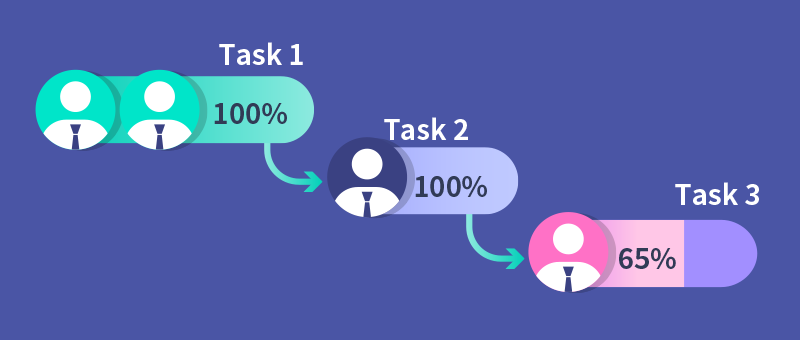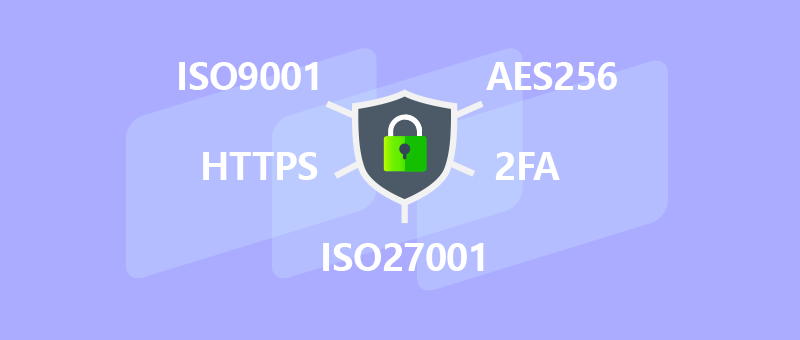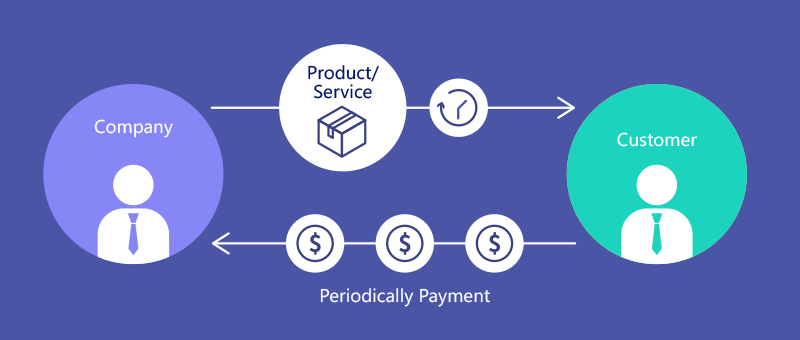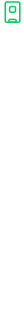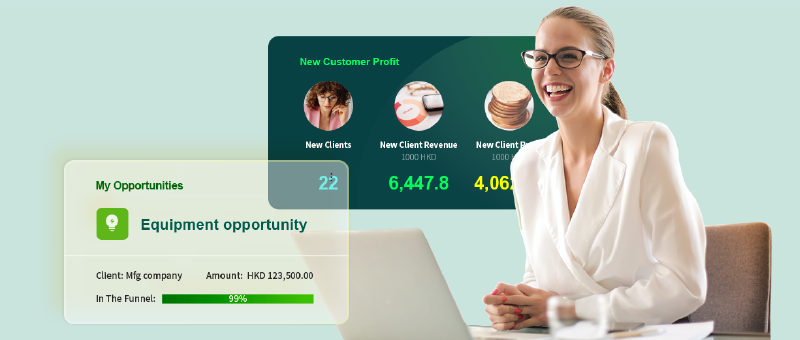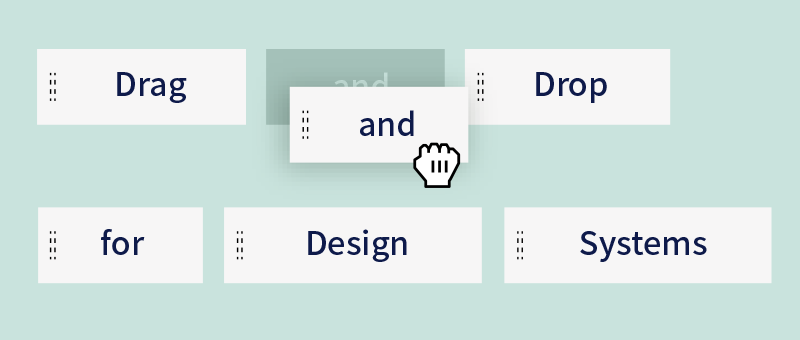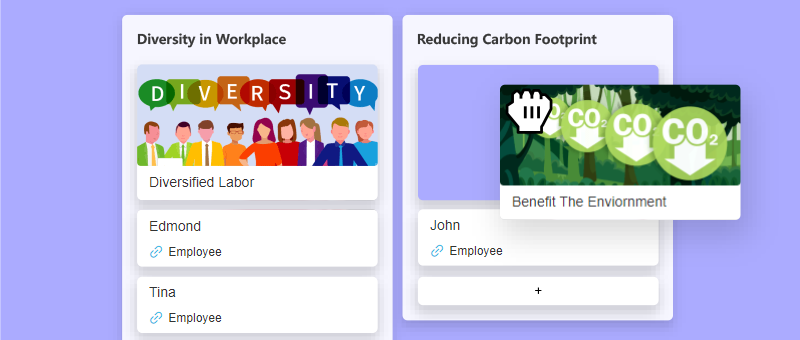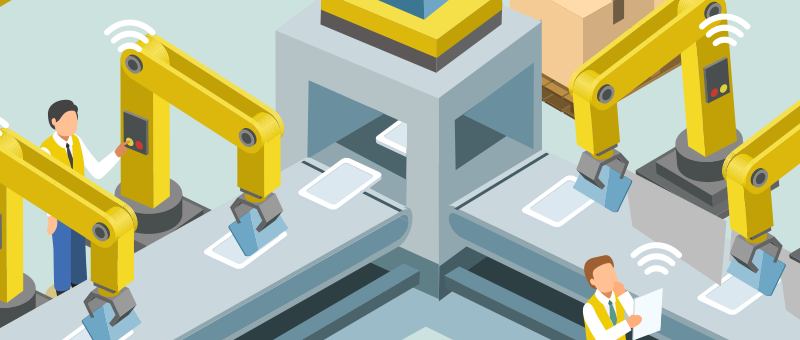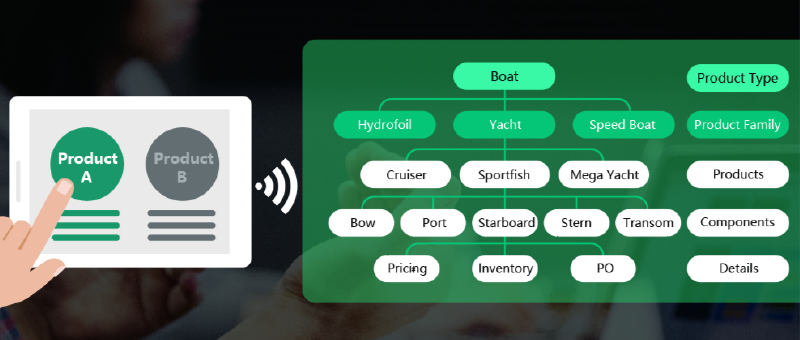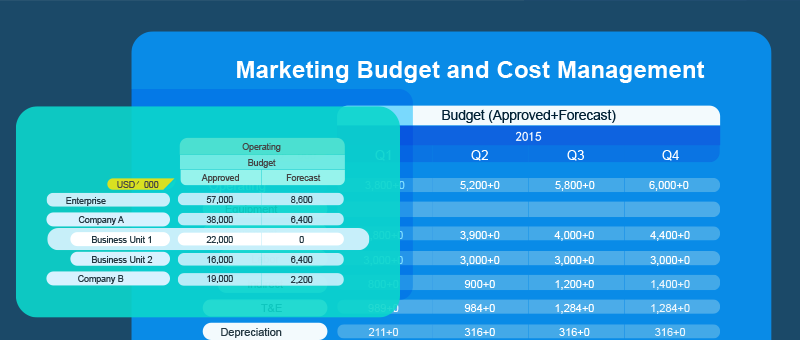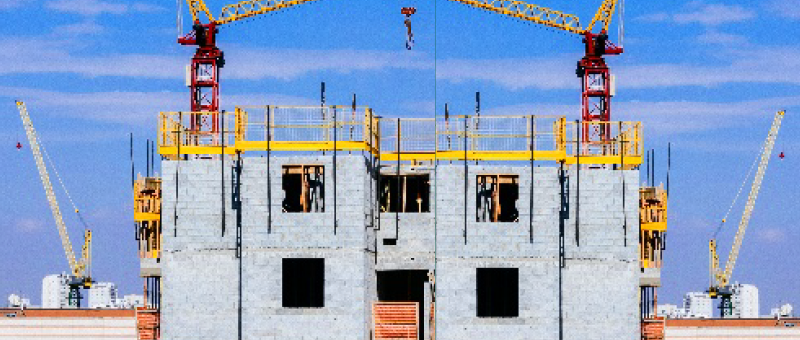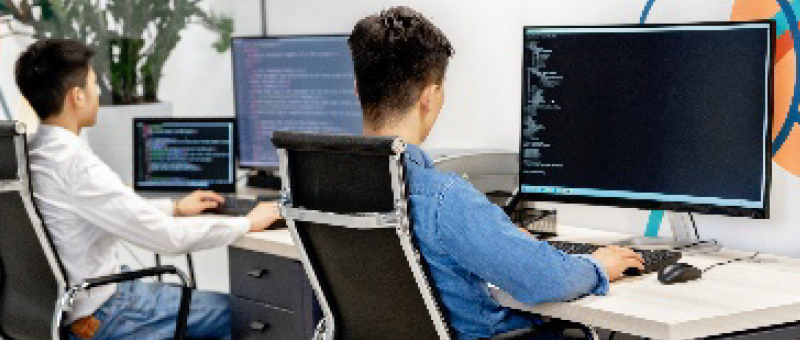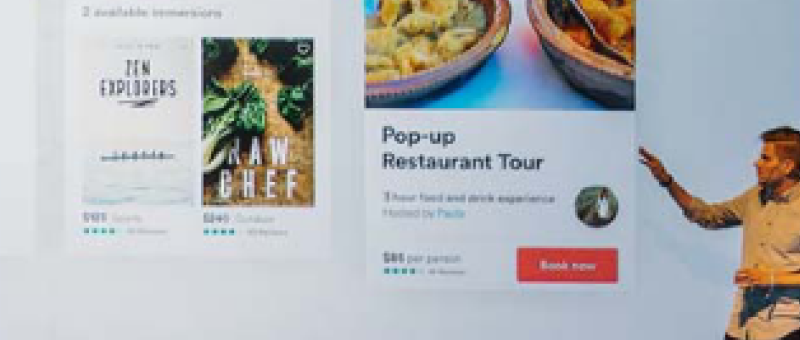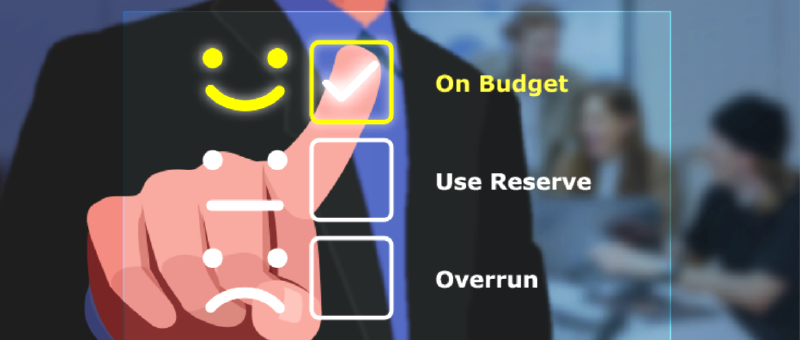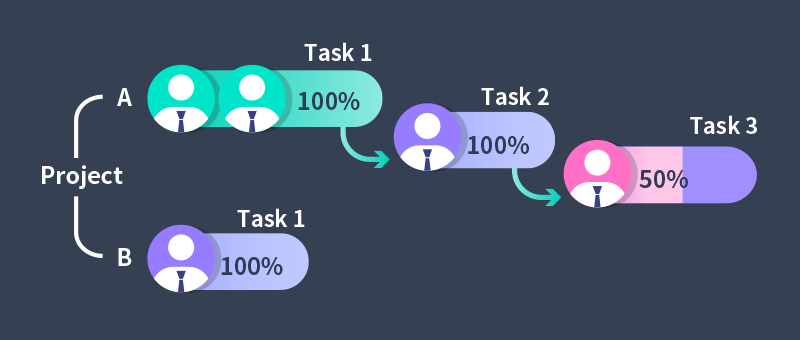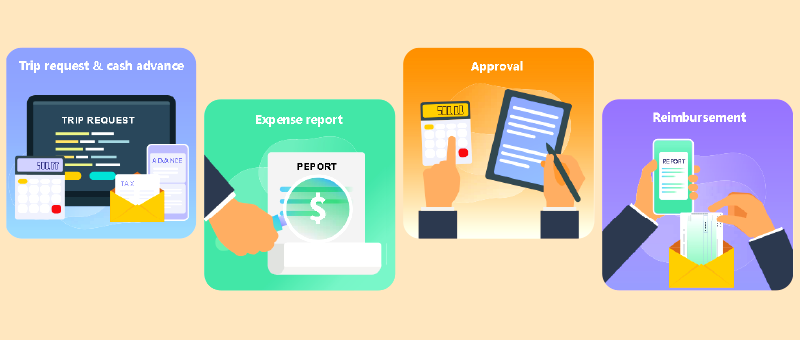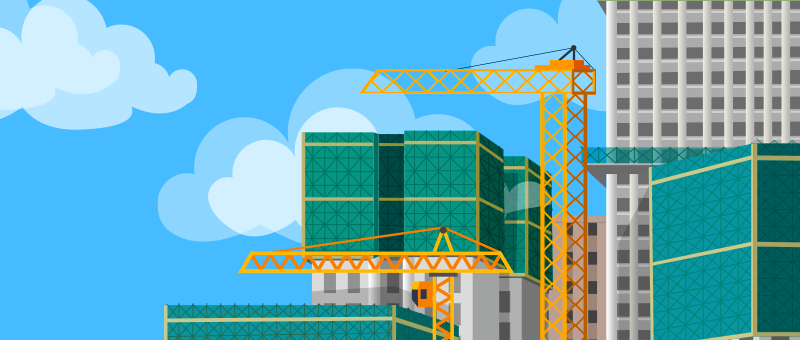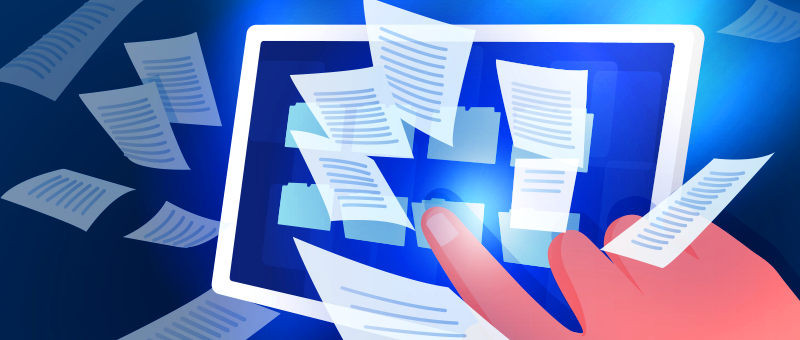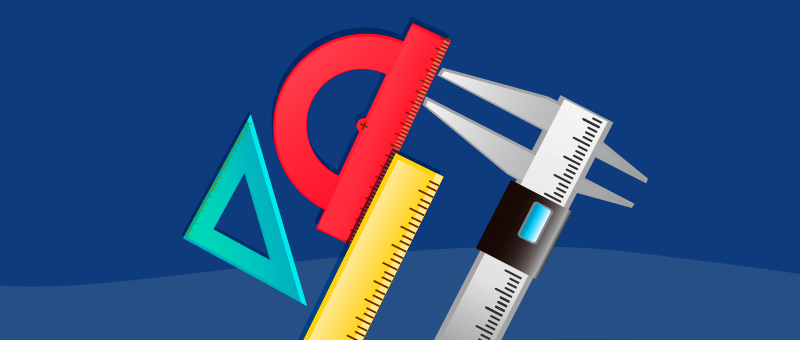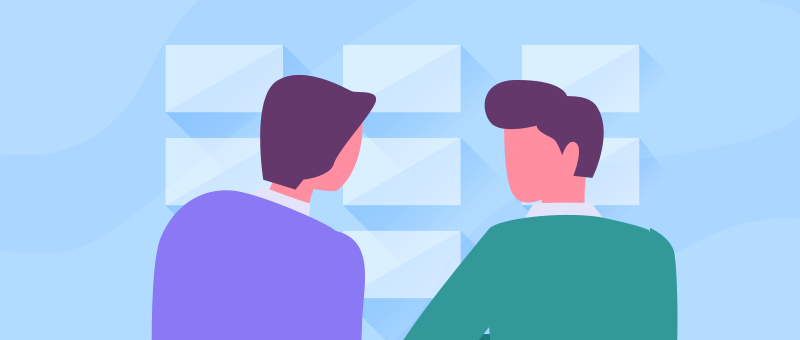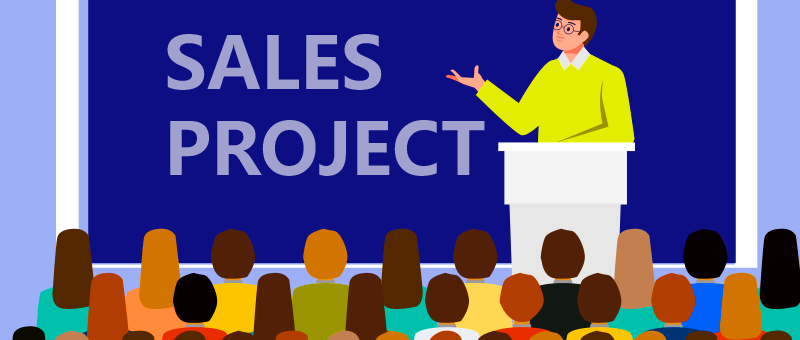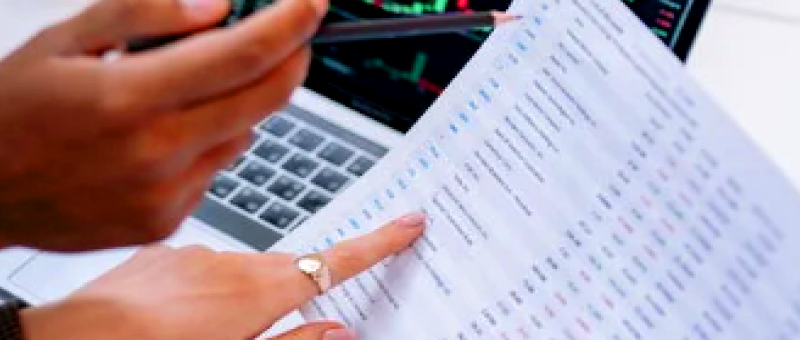Project Management in CRM

Sales often encounter project-based customer business, and the CRM they use requires project management features, otherwise the proposals and quotations they submit cannot be refined from beginning to end and are very rough. This not only weakens the pre-sales competitiveness of the sales, but also increases the risk of post-sales delivery due to pre-sales ambiguity.
Using a CRM with project management functions can help you manage project and client data on a central platform without switching between applications all day.
Challenge:
A CRM with project management features must have the following project management functions to be suitable for pre-sales and post-sales work of salespersons in addition to basic customer relationship management functions:
- Milestone Tracking: helps teams identify achievable goals and metrics
- Project roles: clearly defined roles make it easier for team members to manage their responsibilities
- Dashboard reports: allows project managers to analyze progress
- Collaboration with clients on projects: brings clients into the project management space to show them the project progress, helping you expedite confirmation and approval
Solution:
 CRM is an integrated solution with CRM functions, such as customer life management, customer business opportunity management, sales quotation and contract management, as well as all of the above-mentioned project management functions and the following:
CRM is an integrated solution with CRM functions, such as customer life management, customer business opportunity management, sales quotation and contract management, as well as all of the above-mentioned project management functions and the following:
- Document and data management: The software makes it easy to manage documents and analyze customer information, create and share knowledge bases, user guides and onboarding documents, and enables you to share relevant information with customers as needed.
- Portfolio Management: The tool with customer portfolio management features assist businesses in tracking customer activities. Basically, you can analyze and categorize your entire customer base to identify loyal customers and develop a CRM project plan focused on retaining your most valuable customers. You can also brainstorm ideas to rekindle the spark in any failed relationship.
-
Visualized project management: The software with visualized project management features help teams better understand timelines, tasks, and deadlines. You can see the progress of projects and client relationships at a glance. Look for software that includes visual features like Gantt charts, timelines, and Kanban views that will enable you to:
a. Centralize communication and get everyone on the same page
b. Make decisions quickly based on accurate data
c. Identify potential bottlenecks in the workflow
- Sales channel management: Sales channel management is the core of a CRM system. The system has lead tracking, channel management, sales dashboard and other functions. It will help you determine how quickly your representative can convert leads into sales. If you want to improve your sales performance, you can take a close look at your CRM project management tools to see which sales are working and which are not.
- Simplify communication: the CRM and project management tool with dedicated communication or chat functions supports businesses to get rid of silos and data inaccessibility. Using it, team members are able to delete comments, attach documents, and make video calls. This simplifies communication because you don’t have to switch between applications.
- Data-driven insights: Data-driven insights provide you with real-time information on every aspect of your business. Detailed reports and dashboards of the system help you identify bottlenecks, monitor employee performance and ensure that your team achieves company goals. It becomes easier to make informed business decisions.