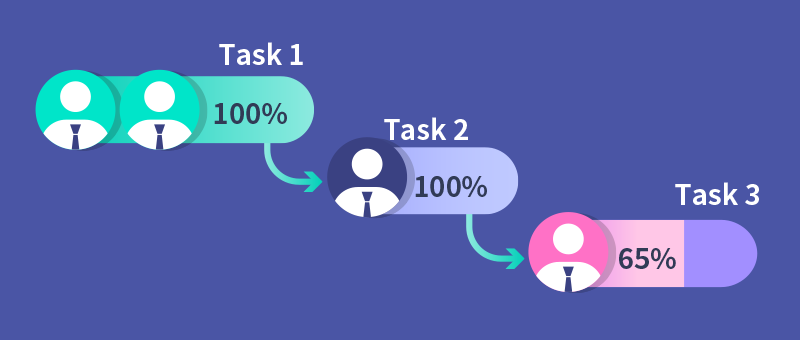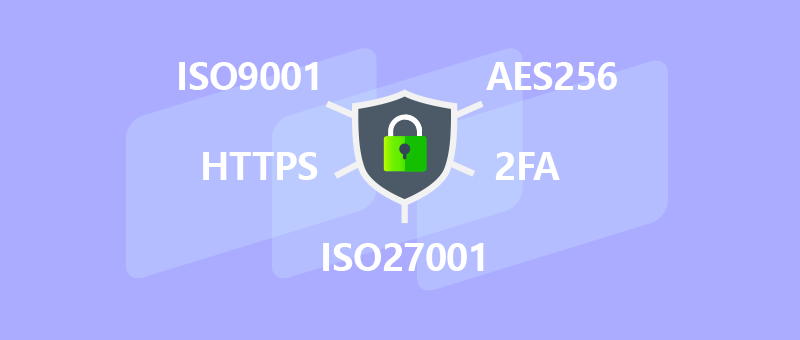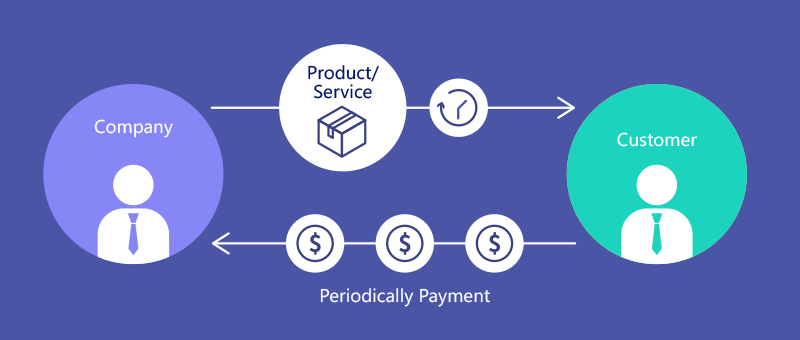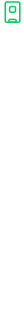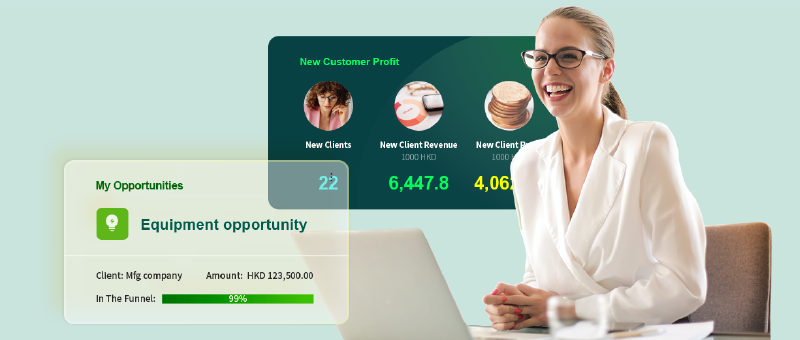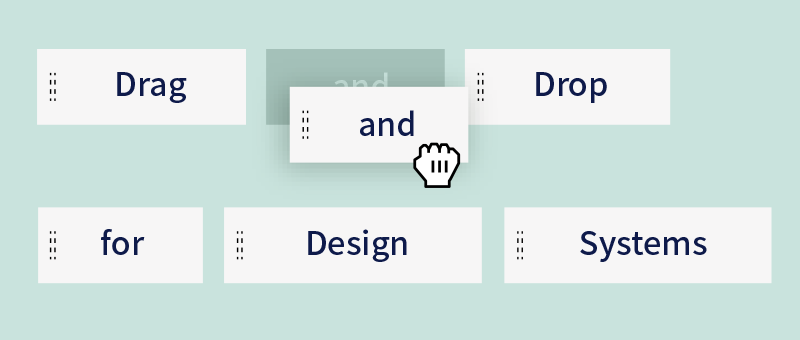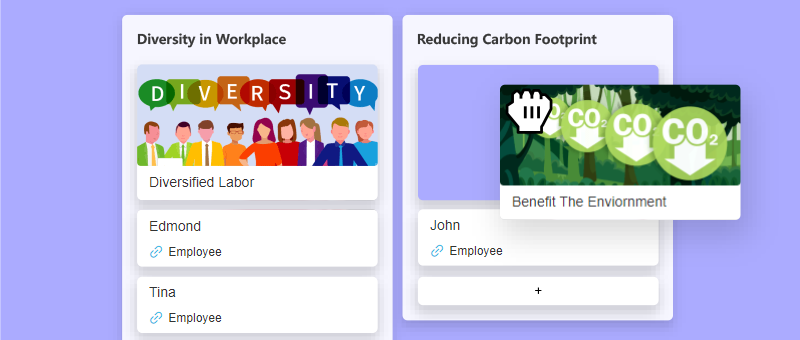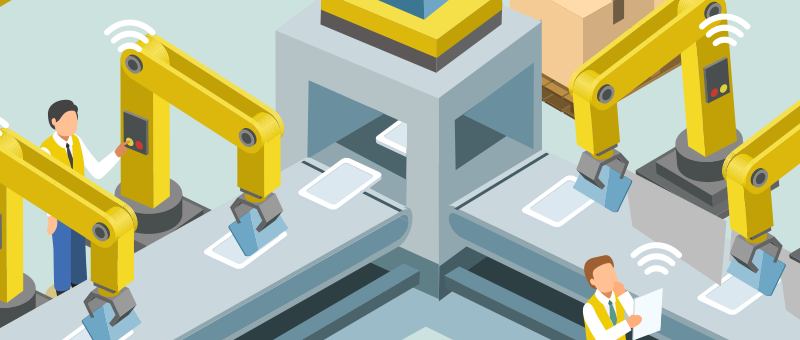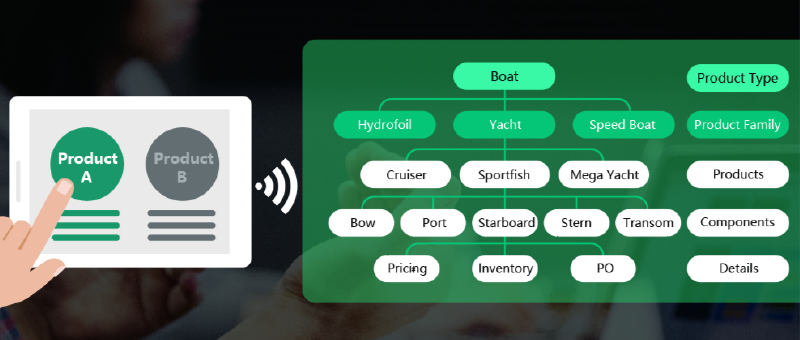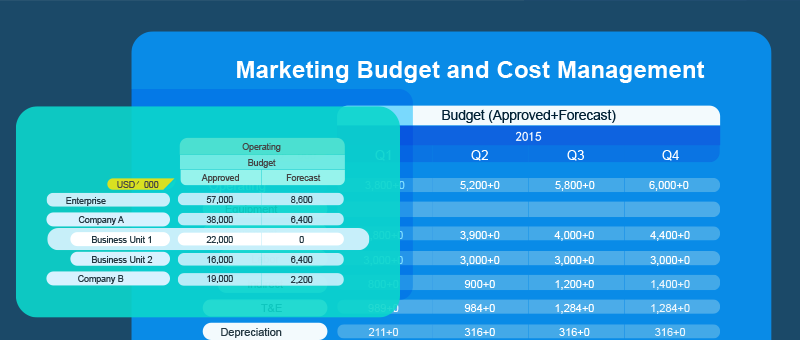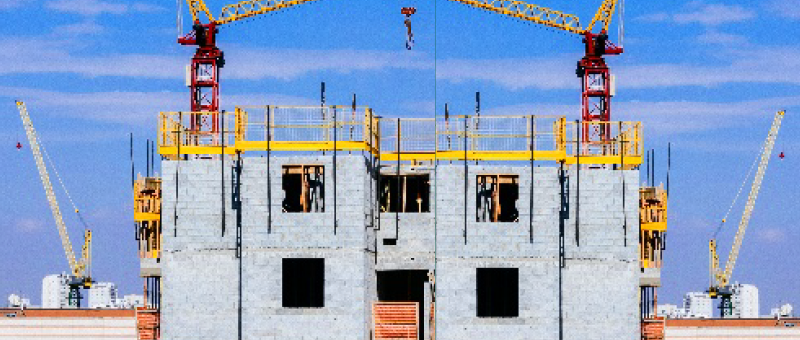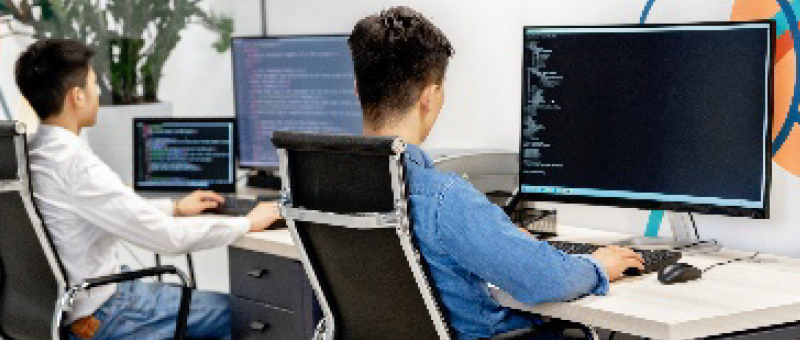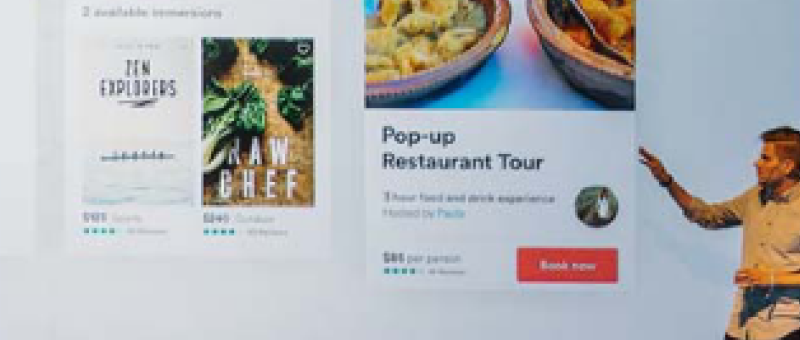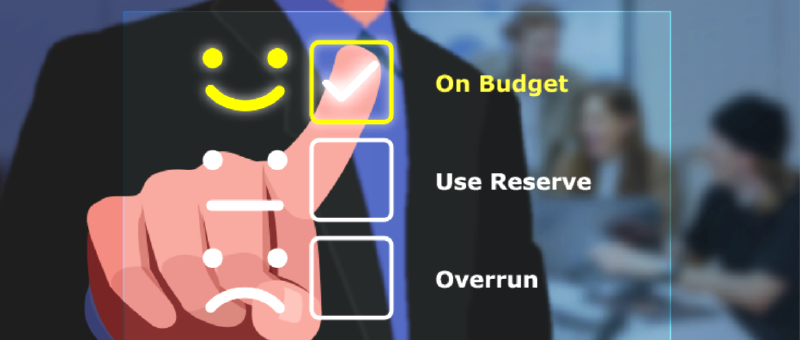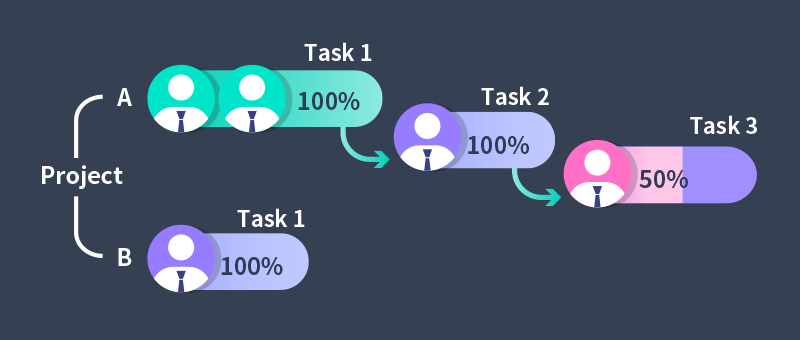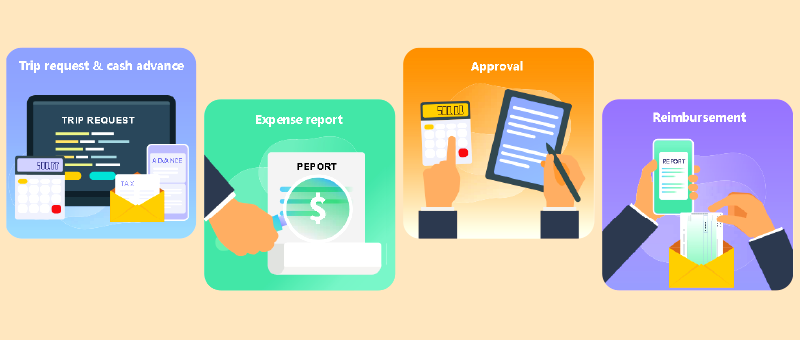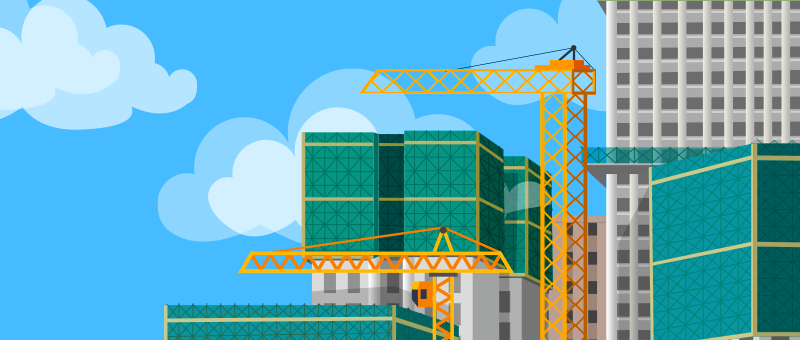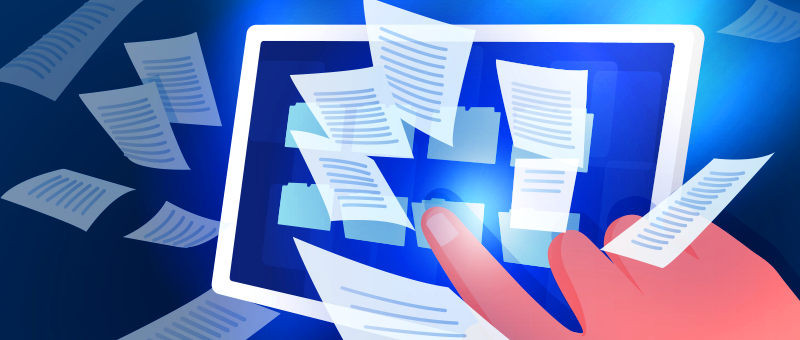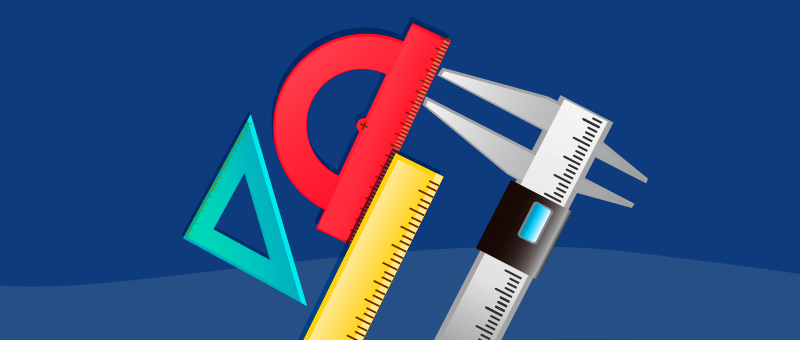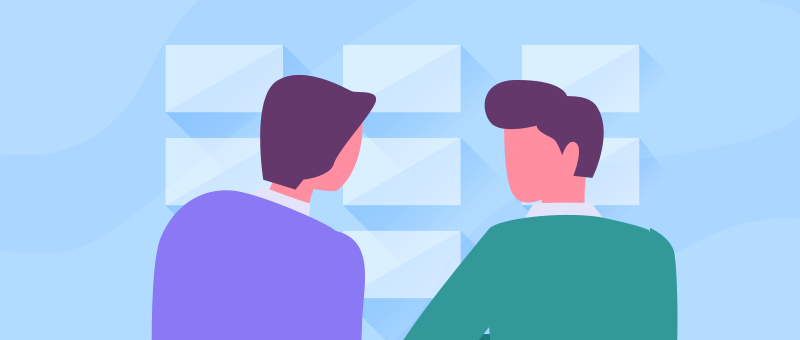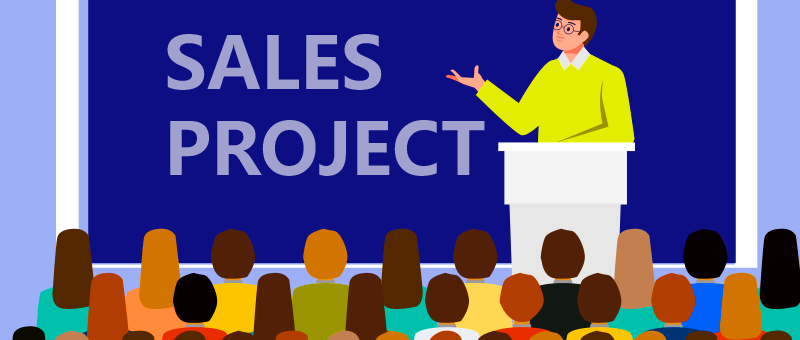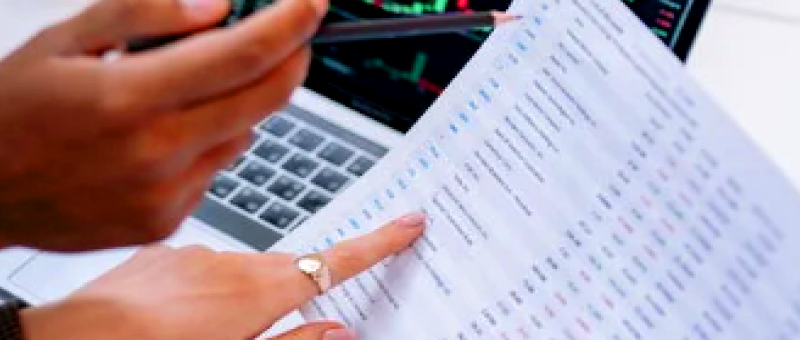Special News
Optimizing Team Management with Project Management Software
2024-07-23
Today, project management software has become a critical tool for enterprises to successfully complete projects. It not only enhances project transparency and efficiency but also effectively manages project personnel. For example, 8Manage PM end-to-end project management software helps manage and control the entire project lifecycle. 8Manages Gantt chart and visual timeline display all projects, helping to prioritize tasks, allocate resources more effectively, and facilitate the project team in completing the project before the deadline.
In this article, we will explore how to use project management software to effectively manage project personnel, ensuring smooth project execution and timely completion.

1. Clarify Project Goals and Role Allocation
Define Project Goals
The first step in using project management software is to clarify the project goals. These goals should be Specific, Measurable, Achievable, Relevant, and Time-bound (SMART). In 8Manage PM project management software, project managers can create project documents that detail the project goals, scope, and key performance indicators (KPIs).
Role and Responsibility Allocation
8Manage PM project management software allows project managers to allocate roles and responsibilities, ensuring that each team member knows their tasks. The softwares role allocation feature clearly defines each team members responsibilities, avoiding task overlap and unclear accountability.
2. Task Allocation and Tracking
Create and Assign Tasks
8Manage PM project management software helps project managers create tasks and assign them to the appropriate team members. Tasks should have clear deadlines and priorities so that team members understand their urgency and importance.
Progress Tracking
Through 8Manage PM project management software, project managers can track task progress in real-time and understand the completion status of each task. If delays are detected, project managers can take immediate action to ensure the project stays on track.
3. Resource Management
Resource Allocation
8Manage PM project management software helps project managers allocate and manage project resources, including human resources, materials, and financial resources. The software allows project managers to clearly understand the usage of each resource, avoiding waste or shortages.
Timesheet Recording
The timesheet recording feature in 8Manage PM project management software helps project managers track each team members working hours, ensuring a reasonable workload distribution and preventing overwork or idleness.
4. Communication and Collaboration
Real-time Communication
Project management software usually includes instant messaging tools, facilitating real-time communication among team members. Through the software, team members can exchange project progress, solve problems, and improve work efficiency.
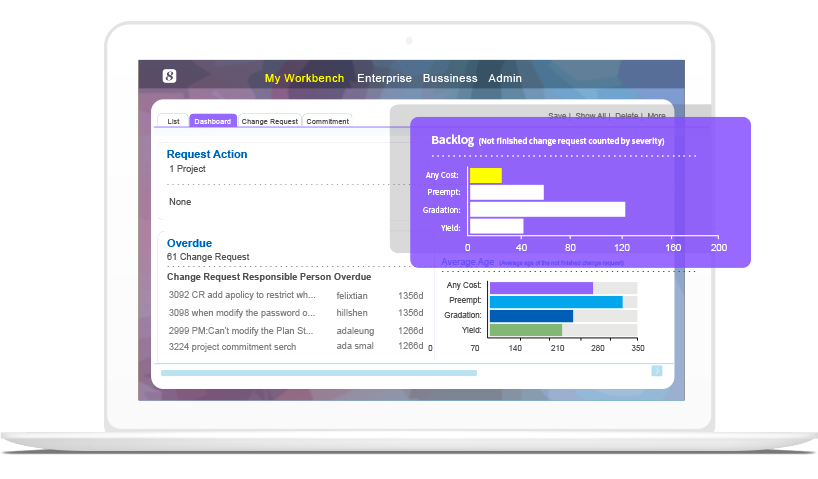
File Sharing
8Manage PM project management software provides file-sharing capabilities, allowing team members to easily upload, download, and view project documents, ensuring information sharing and version control. All important files and documents can be centrally stored on the software platform for easy retrieval and use.
5. Performance Evaluation and Feedback
Performance Monitoring
8Manage PM project management software helps project managers monitor team members performance. Using the softwares data and reports, project managers can evaluate each team members work performance, identify problems, and make timely improvements.
Providing Feedback
Regular feedback is essential for improving team performance. Project management software can record team members performance during the project, allowing project managers to provide specific and constructive feedback based on these records, helping team members enhance their capabilities.
6. Risk Management
Identify and Assess Risks
8Manage PM project management software helps project managers identify and assess project risks. Using the softwares risk management module, project managers can record potential risks, evaluate their impact, and develop corresponding response strategies.
Real-time Risk Monitoring
8Manage PM project management software allows project managers to monitor risks in real-time, ensuring that new risks are identified and addressed promptly. With the softwares alerts and notifications, project managers can quickly respond to risks, reducing the negative impact on the project.
Conclusion
Project management software is an essential tool for effectively managing project personnel. By clarifying project goals and role allocation, task assignment and tracking, resource management, communication and collaboration, performance evaluation and feedback, and risk management, project managers can ensure smooth project execution, improve team efficiency, and ultimately achieve project success. When selecting and using project management software, project managers should choose suitable software based on project needs and team characteristics to fully utilize its functions and maximally support project management tasks.
Most popular

How IPD drives product R&D toward commercial success

Top procurement management systems to elevate your business in 2025

Are your project managers ready for AI?
Related articles
How project management software tackles predecessor dependency delays and boosts R&D efficiency
2025-03-06
How to choose project management software for the entire project life cycle?
2025-03-04
Top 5 project management tools for banking and finance firms in 2025
2025-02-19
2025 Best team project management software: Top picks by category
2025-02-06
Top 5 project timesheet management systems: A comprehensive comparison
2025-01-22
Previous Article >
Five User-Friendly Procurement Management Software Solutions
Five User-Friendly Procurement Management Software Solutions
Next Article >
What is e-Tendering: Definition, Benefits & software
What is e-Tendering: Definition, Benefits & software