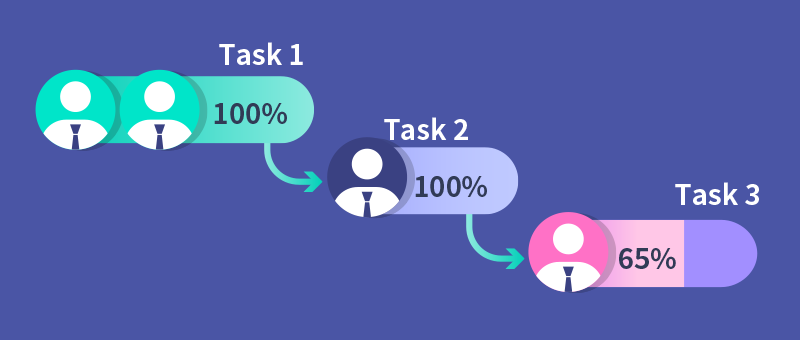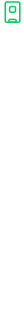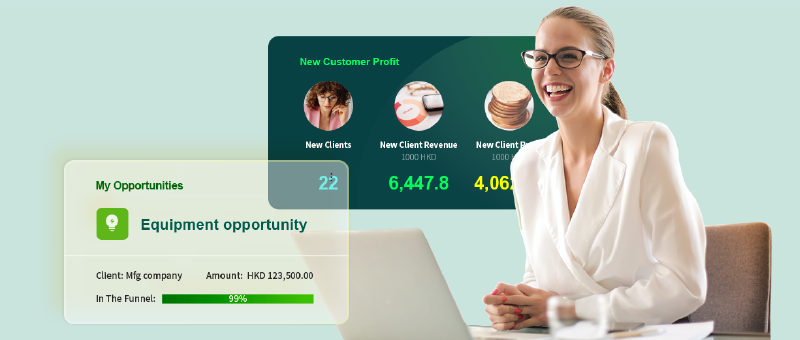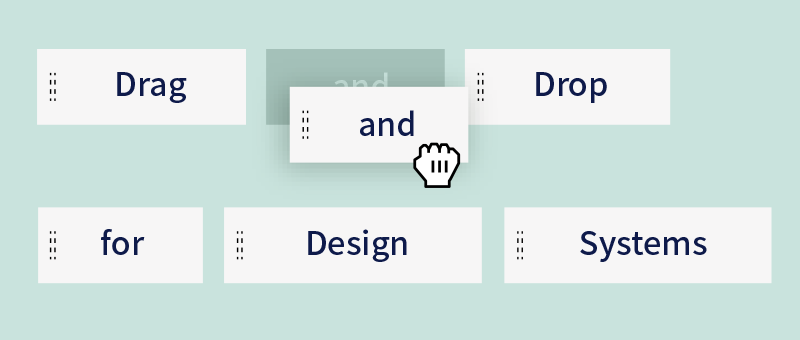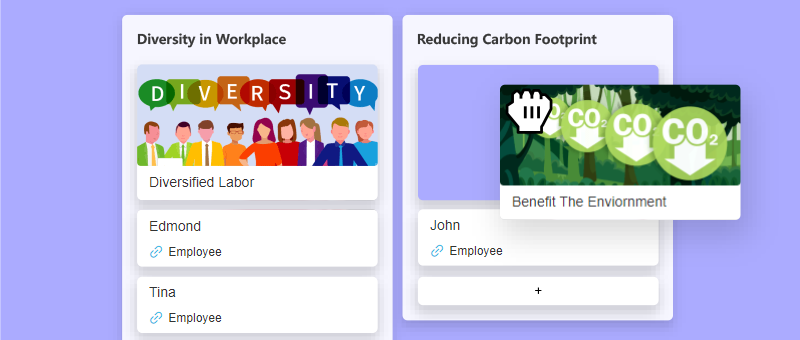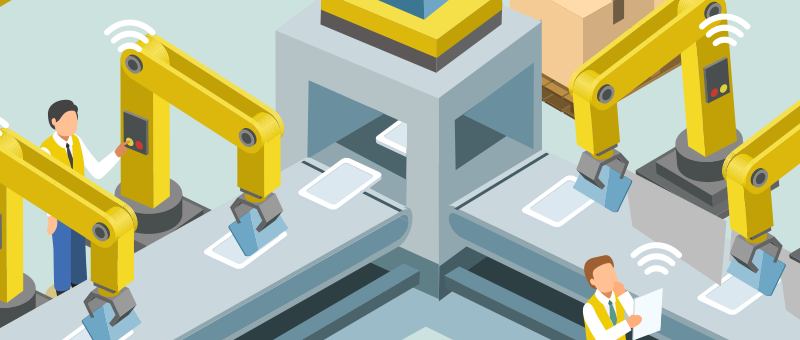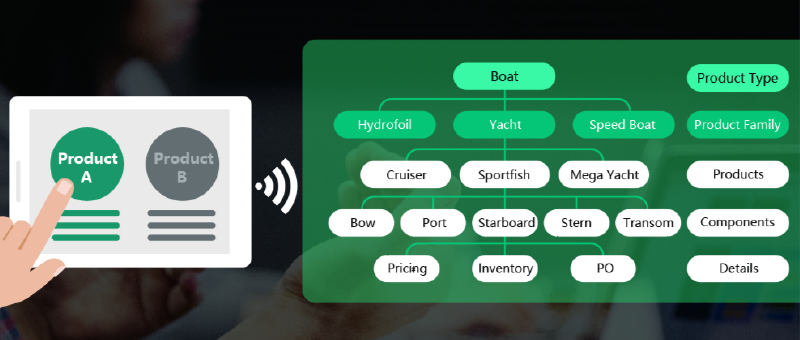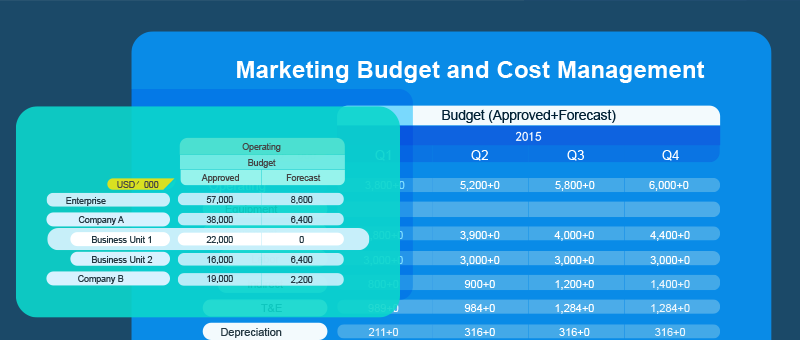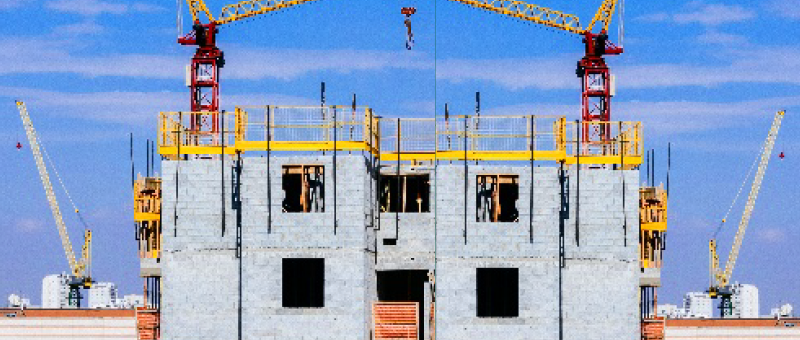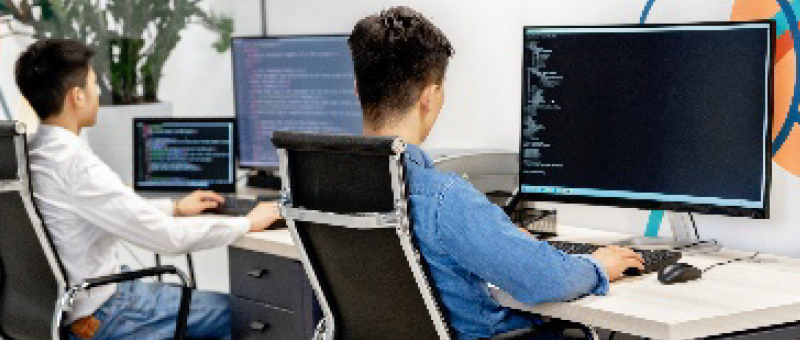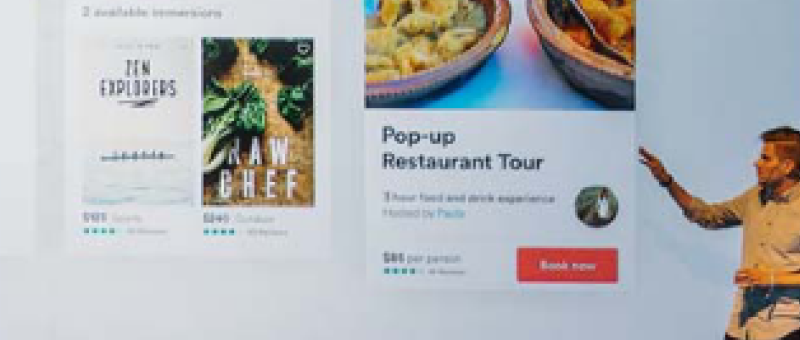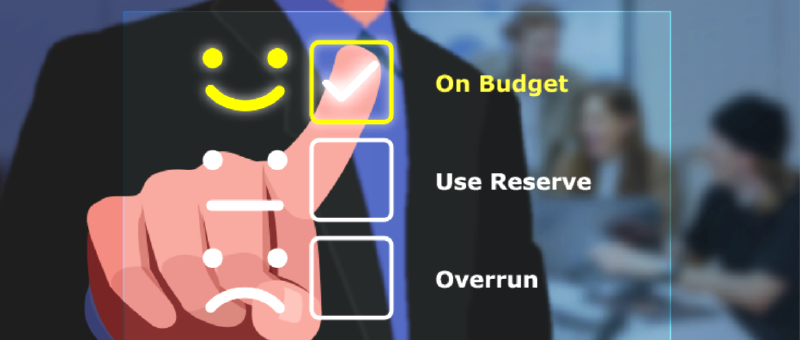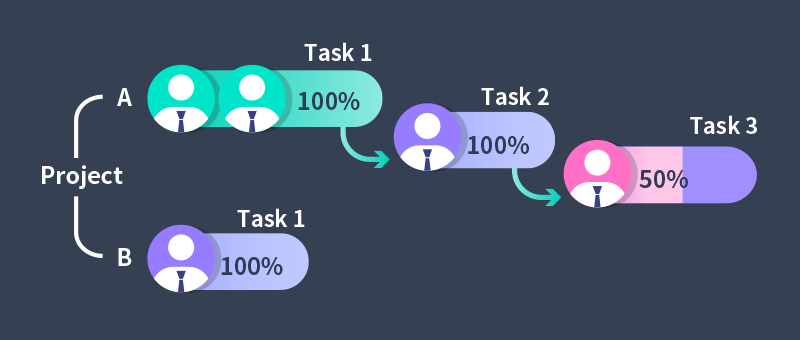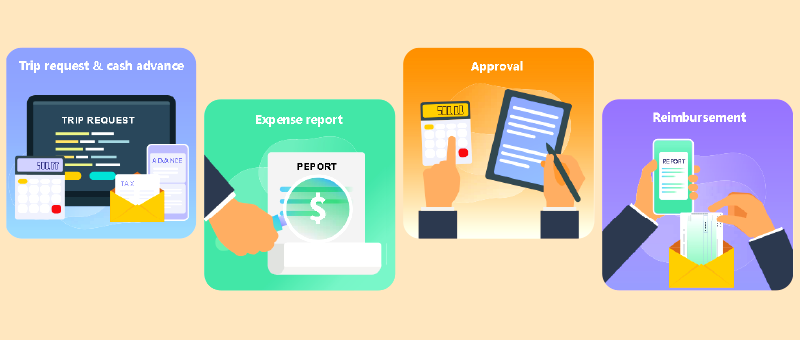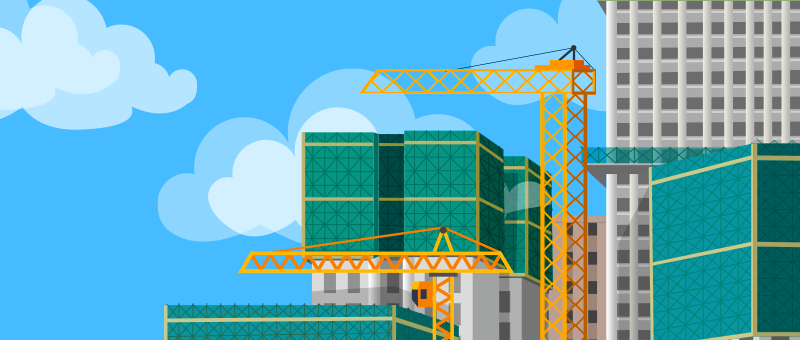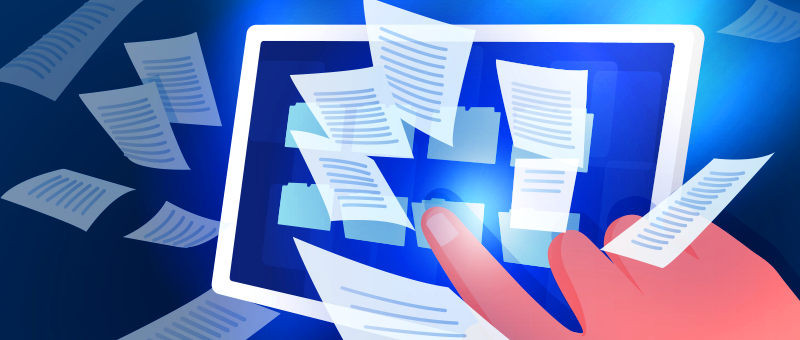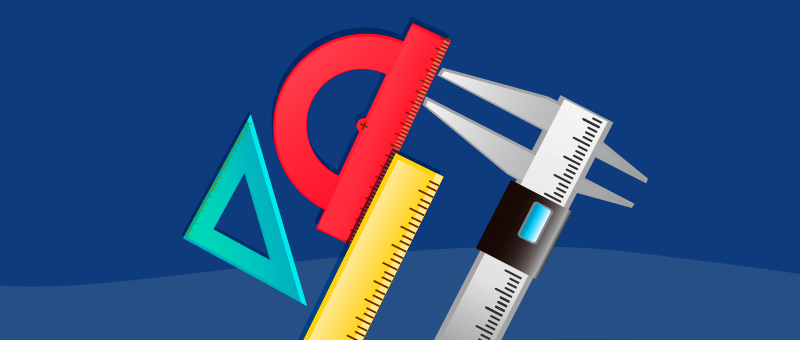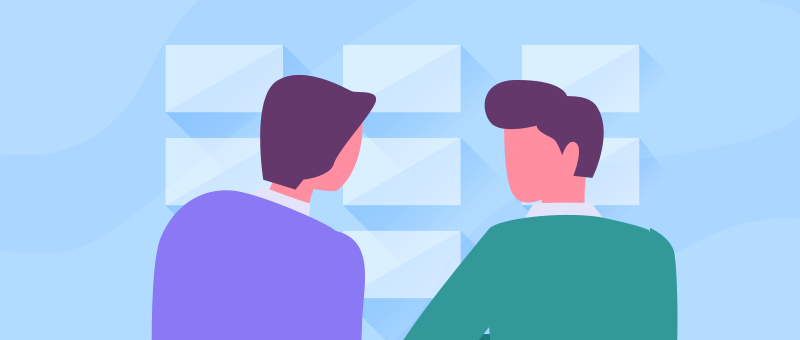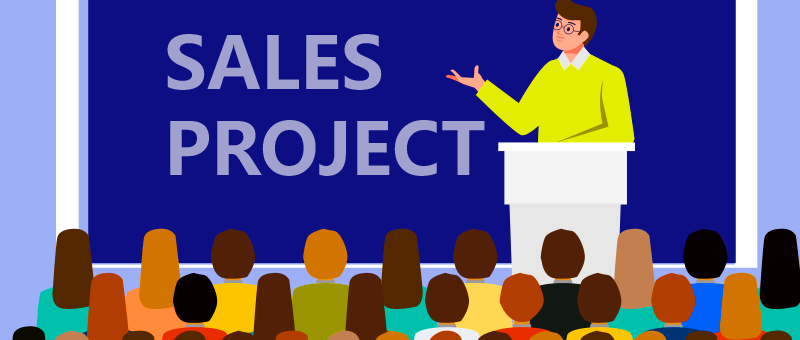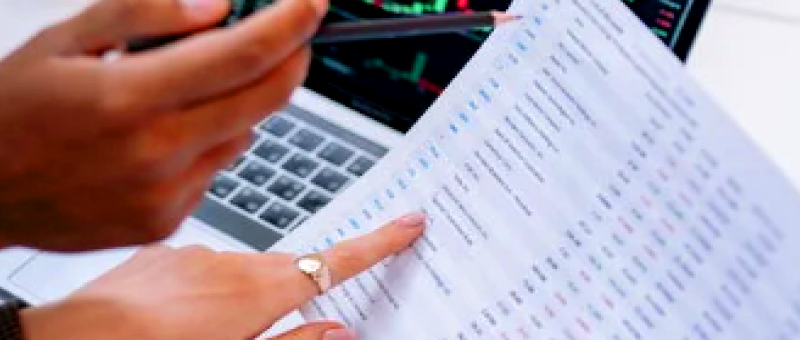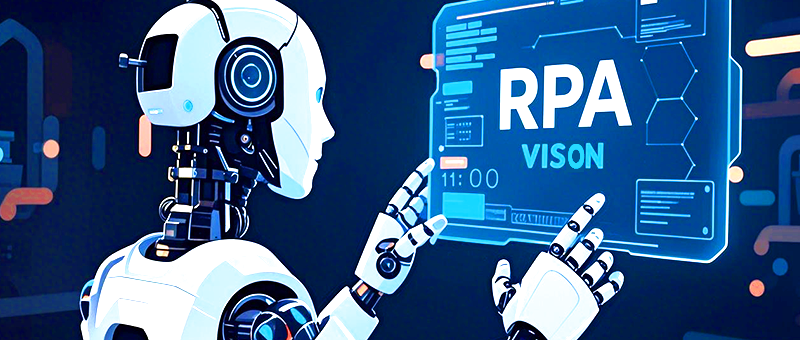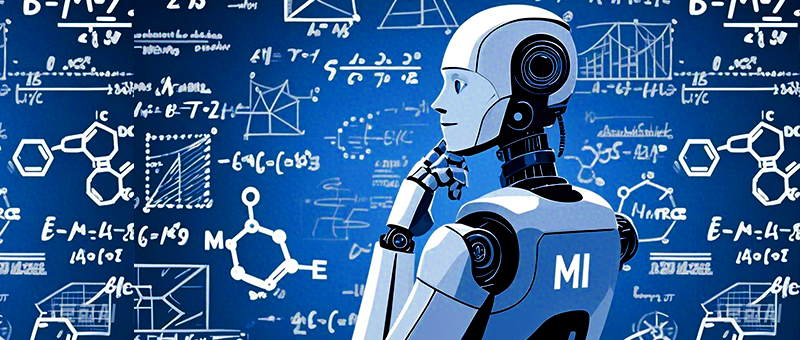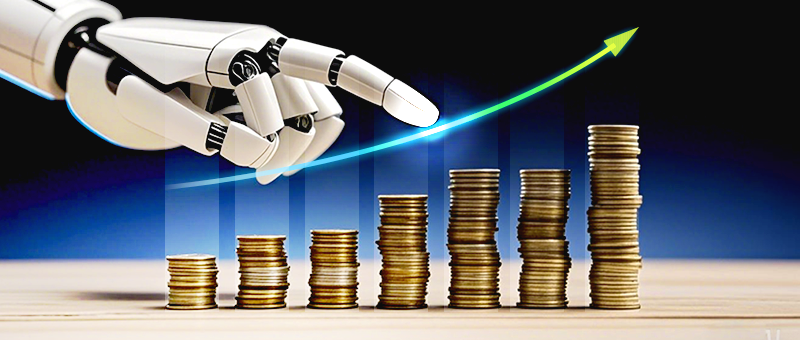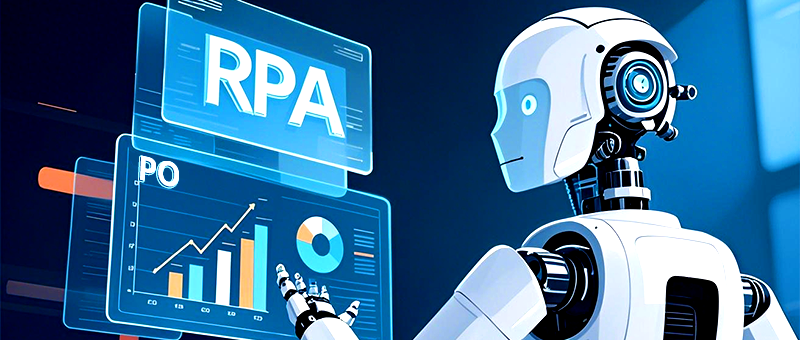Special News
Managing programs using subprojects
2022-11-02
It often happens that when you begin building a schedule for a project, you realize that the number of tasks is too large. You need to group them all into some summary tasks. But then you see a bunch of summary tasks and want to group them too.
The project becomes cumbersome and even the project plan might be hard to read because of its size. That’s why you need to create a program for that purpose.
A program is a group of related projects that can be managed in a coordinated manner, and their progress or outcomes can affect one another.
In 8Manage PMO, you can use virtual PMO to manage the program and its associated projects. If you set it up that way, your entire program can be viewed and managed as a virtual PMO and each of its associated projects can be viewed and managed as individual projects.
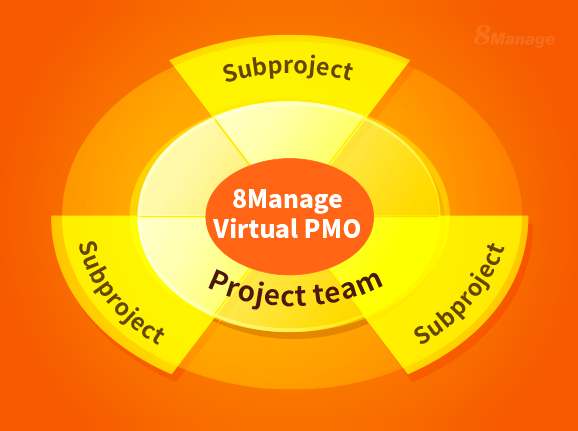
At the program (or virtual PMO) level, you can see all the program-level milestones, deliverables and costs in real-time. Any project-level deliverable that affects program-level milestones would be detected and highlighted in real-time. Likewise, any project-level cost overrun that affects program cost overrun would be detected and highlighted in real-time.
Project Level
Each associated project can be viewed and managed independently. This makes it easier for the project team to read each project plan since they can only focus on contributing and managing their project. However, if the project team misses their milestones or overruns their budgets and the results impact the program, the project management team and the program management team will receive (warning) alerts.
Conclusion
8Manage Virtual PMO provides an effective way to manage a project that is too large to be managed as one project or a set of related projects for which separate teams are responsible.
Most popular

How IPD drives product R&D toward commercial success

Top procurement management systems to elevate your business in 2025

Are your project managers ready for AI?
Related articles
8Manage PM vs Trello vs Lark: Best enterprise project management
2025-06-10
Best project management tools for R&D teams 2025: 6 efficient options
2025-05-29
Scientific project management: 4 top tools and efficiency tips
2025-05-14
6 top tools to boost new product development efficiency
2025-04-30
IPD R&D project management: process and tools(including 8Manage PM)
2025-04-25
Previous Article >
How to Choose A Project Management Software
How to Choose A Project Management Software
Next Article >
How to calculate actual labor cost of a project?
How to calculate actual labor cost of a project?